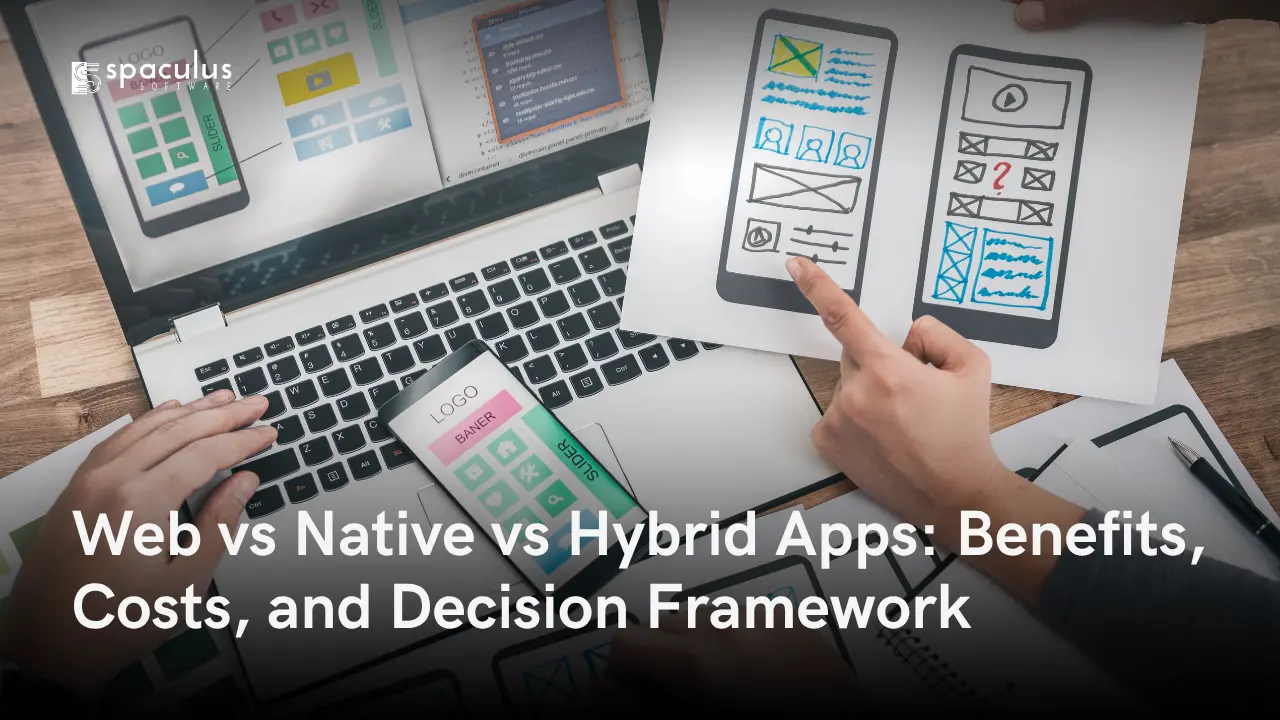
Start With This
Choosing the right app type is not just a technical decision — it shapes your speed, cost, performance, and user experience from Day 1.
When a company decides to build a mobile app, the first question isn’t design or features, it’s what type of app are we building?
Each option comes with trade-offs. And choosing wrong could cost you time, money, and growth momentum.
This article simplifies the decision — with clear pros, cons, costs, and real-world use cases.
Most teams choose a tech stack based on what their developer knows — not based on what the business actually needs.
The result?
You don’t need to guess your way through this. You need a simple, honest framework — and that’s what this guide gives you.
In the next 10 minutes, you’ll learn:
Let’s get into it.
A web app is basically a mobile-optimized website that users access through their phone’s browser. It doesn’t require downloads or app store approval.
You build it once — and it runs on any device with a browser.
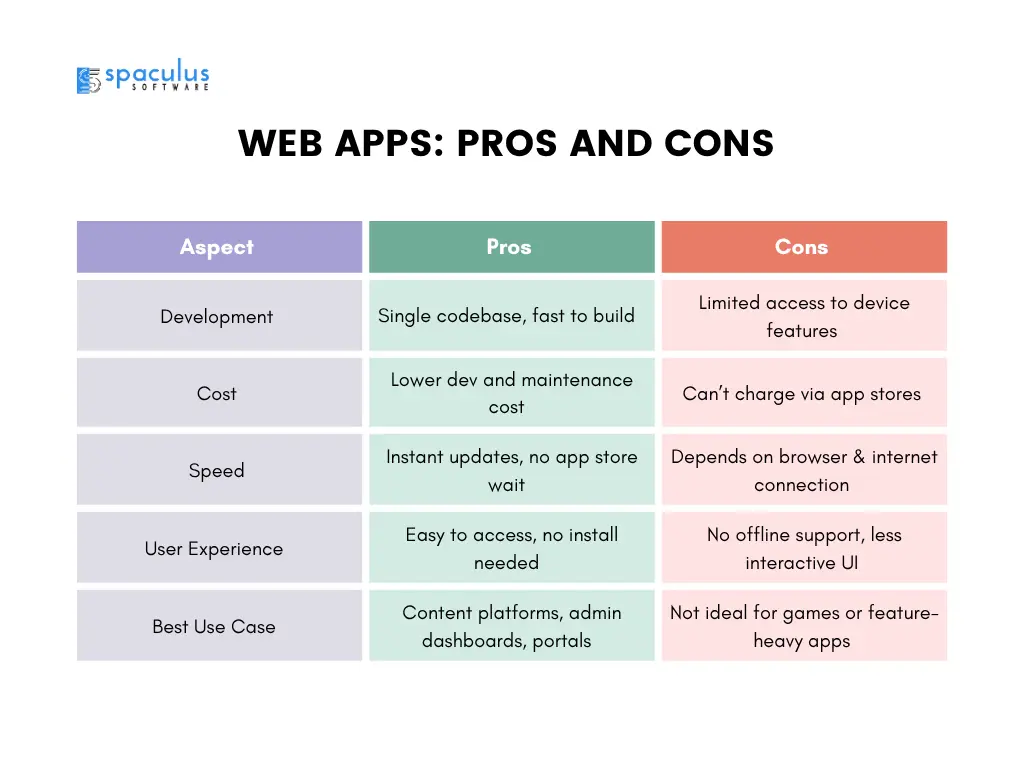
| Aspect | Pros | Cons |
| Development | Single codebase, fast to build | Limited access to device features |
| Cost | Lower dev and maintenance cost | Can’t charge via app stores |
| Speed | Instant updates, no app store wait | Depends on browser & internet connection |
| User Experience | Easy to access, no install needed | No offline support, less interactive UI |
| Best Use Case | Content platforms, admin dashboards, portals | Not ideal for games or feature-heavy apps |
Native apps are built specifically for one platform — iOS or Android — using platform-specific languages like Swift or Kotlin.
They’re downloaded from app stores and can access all device features, offering top-notch performance.
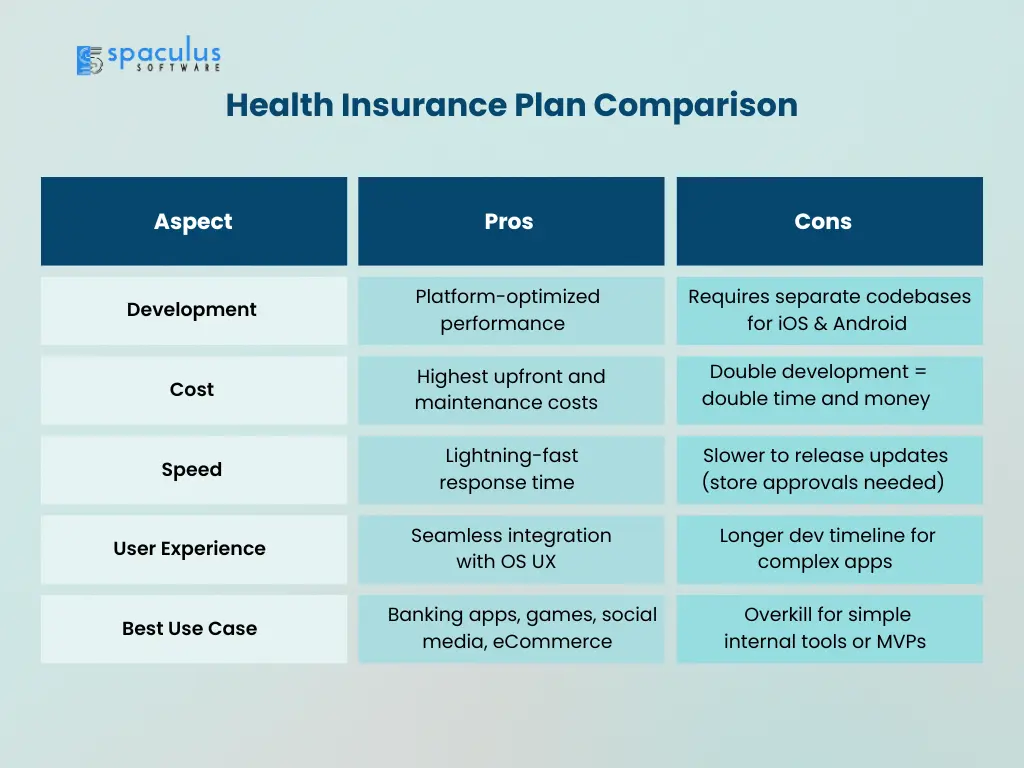
| Aspect | Pros | Cons |
| Development | Platform-optimized performance | Requires separate codebases for iOS & Android |
| Cost | Highest upfront and maintenance costs | Double development = double time and money |
| Speed | Lightning-fast response time | Slower to release updates (store approvals needed) |
| User Experience | Seamless integration with OS UX | Longer dev timeline for complex apps |
| Best Use Case | Banking apps, games, social media, eCommerce | Overkill for simple internal tools or MVPs |
A hybrid app is a blend: it’s written using web technologies (like HTML, CSS, JavaScript) but runs inside a native container. It’s built once, and works on both platforms.
Popular frameworks include React Native, Flutter, and Ionic.
| Aspect | Pros | Cons |
| Development | One codebase for iOS and Android | Slightly slower than true native apps |
| Cost | Lower than native, higher than web | Plugin issues for advanced features |
| Speed | Faster to market than native | May not support some device-specific behaviors |
| User Experience | Close-to-native experience | Not ideal for heavy 3D, gaming, or animation-heavy UI |
| Best Use Case | Startups, SaaS, enterprise apps, basic eCommerce | Not suitable for graphics-heavy apps |
Understanding cost isn’t just about dev hours. It’s about:
Here’s a practical cost comparison:
| App Type | Time to Build (MVP) | Initial Cost Range | Maintenance Cost | Notes |
| Web App | 2–3 months | $5,000 – $20,000 | Low | Best for admin panels, POCs |
| Hybrid App | 3–5 months | $15,000 – $60,000 | Moderate | Efficient cross-platform choice |
| Native App | 4–6+ months | $30,000 – $100,000+ | High | Best for UX-critical apps |
Note: Costs vary based on features, team rates, and integration needs.
If you’re building an app where speed, animation, and responsiveness matter — this section is for you.
| Feature/Metric | Web App | Hybrid App | Native App |
| App Speed | Medium | Good | Best |
| Offline Access | Limited | Possible (with tweaks) | Full support |
| Access to Sensors | Limited | Partial | Full |
| Animations/UI | Basic | Moderate | Smoothest |
| App Store Presence | No | Yes | Yes |
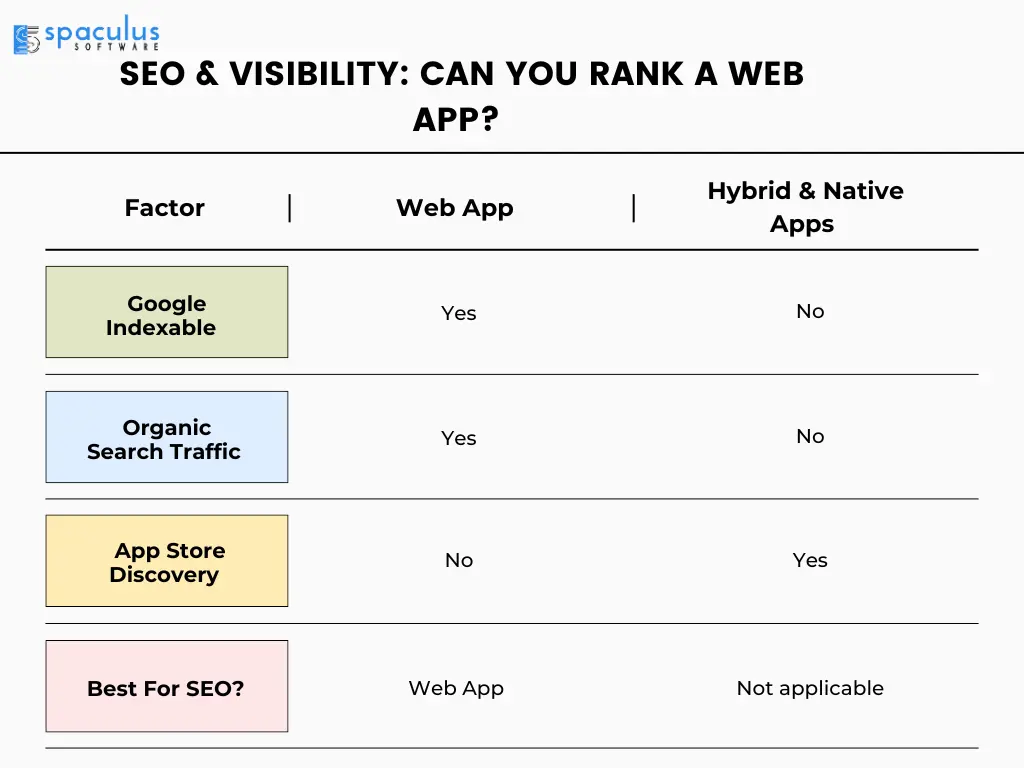
This is an important question for founders focused on marketing.
| Factor | Web App | Hybrid & Native Apps |
| Google Indexable | Yes | No |
| Organic Search Traffic | Yes | No |
| App Store Discovery | No | Yes |
| Best For SEO? | Web App | Not applicable |
So, if SEO and content marketing are key to your strategy — start with a web app or a web + mobile combo.
Let’s cut the noise. Use this decision tree logic:
❓ Ask Yourself:
| Question | Best Option |
| Do users need to download it from the app store? | Native or Hybrid |
| Is fast launch more important than perfect performance? | Web App or Hybrid |
| Are we targeting both Android and iOS from Day 1? | Hybrid |
| Is offline access required (even partial)? | Native or Hybrid |
| Will the app use phone sensors like GPS, camera, or accelerometer? | Native or Hybrid |
| Do we need app store discoverability for marketing? | Native or Hybrid |
| Is this an internal tool for staff or clients? | Native or Hybrid |
| Do we want users to access the app without installation? | Web App |
| Is SEO and search traffic part of our acquisition strategy? | Web App |
| Will the app include animations, complex gestures, or 3D visuals? | Native App |
| Is budget a constraint but user experience still matters? | Hybrid App |
| Do we need rapid prototyping and early feedback? | Web App or Hybrid |
| Is long-term scalability across devices critical? | Hybrid or Native |
| Will frequent feature updates be required after launch? | Hybrid or Web App |
| Do we have separate dev teams for iOS and Android, or just one team? | Hybrid App |
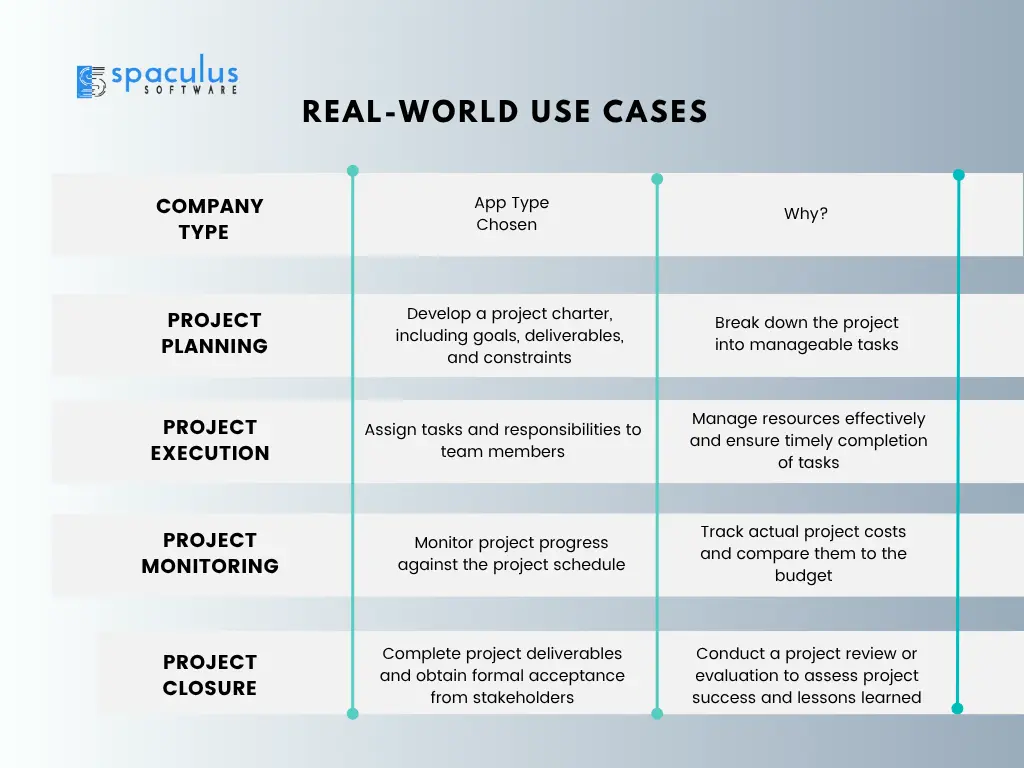
| Company Type | App Type Chosen | Why? |
| E-commerce startup | Hybrid | Balanced cost, native-like feel |
| Banking app | Native | High security + device features |
| Internal dashboard | Web App | Fast to build, browser access |
| EdTech platform | Hybrid | Multiple devices, cost control |
| Fitness tracking app | Native | Sensors, speed, background tasks |
They try to copy what others do instead of matching their app type to:
For example:
The right app type is a business decision — not just a tech one.
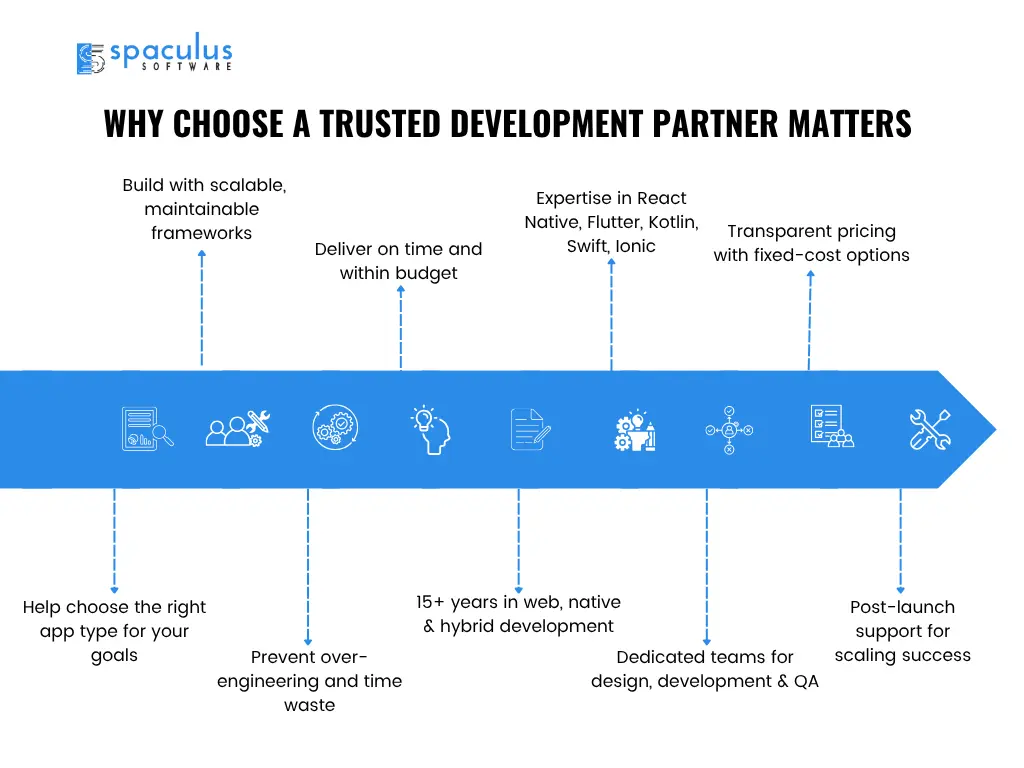
No matter what you choose — success depends on how well it’s built.
At Spaculus Software, we help you:
Let’s talk — before you spend $100K on the wrong tech.
There’s no “perfect” choice — only the right one for your context.
Web apps are fast and cheap, but limited.
Native apps are powerful, but expensive.
Hybrid apps are the middle path — if used wisely.
As a leading Hybrid App Development Company, Spaculus Software helps businesses make the right technology decisions — aligning each build with long-term product vision and business goals.
The best teams don’t chase trends — they build with purpose.
So pause. Think. Then build.