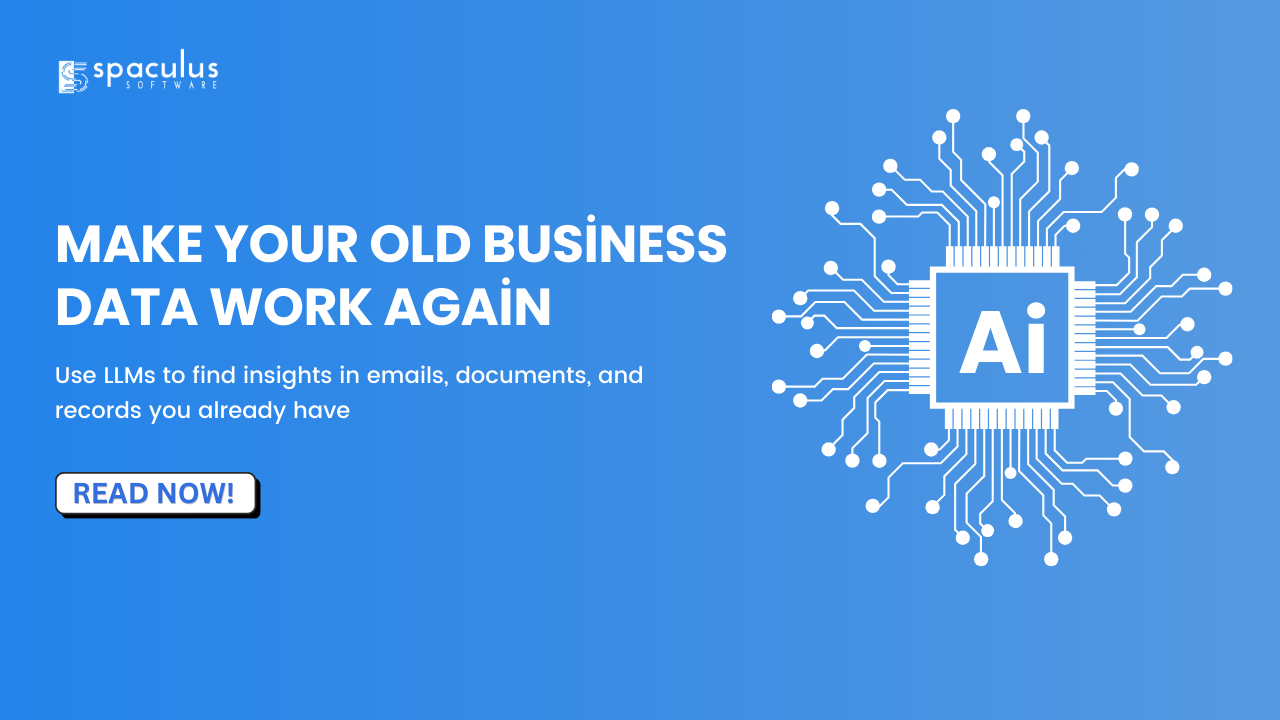
Large Language Models (LLMs) are helping businesses extract insights from data that has been sitting around for years. Not by converting it into structured databases, but by understanding it in its natural form.
This includes customer chats, internal documents, emails, meeting notes, and more. Most of this data wasn’t built for analysis, but LLMs can interpret it well enough to make it useful.
It’s not about hype or replacing existing systems. It’s just a practical shift in how teams can approach old information.
Most companies store two kinds of data.
Structured data is organized. Think of spreadsheets, databases, or dashboards. You can run SQL queries, filter results, and create charts.
Unstructured data is loose. It includes things like:
This kind of data is harder to use. It’s inconsistent, untagged, and often written informally.
So even though it holds value, teams tend to avoid it. They either ignore it completely or plan to “clean it up later,” which rarely happens.
LLMs can understand language the way people write and speak. You don’t need to prepare the data. You can leave it messy and still get useful results.
That’s the key difference.
You don’t need to format a support ticket like a form. You don’t need to structure a policy document into tables. The model can read the raw content and help answer questions about it.
This makes it easier to work with all the data that was previously seen as too chaotic.
Let’s walk through some real examples of how this works in practice.
Many companies have a huge collection of support interactions. These might come from email, live chat, or a helpdesk tool.
The messages are usually freeform:
These records often span years. But unless they’re manually tagged or labeled, they’re rarely used.
With an LLM, you can now ask questions like:
You don’t need to build a structured report. You just need access to the raw tickets and a decent prompt. The model can identify recurring themes and summarize them.
Companies keep all kinds of internal knowledge in emails, PDFs, or shared drives. Over time, that builds up into a mess of half-remembered decisions and outdated documents.
For example:
These aren’t organized. And they often aren’t read again.
But with an LLM, someone can ask:
The model can look across unstructured text and pull-out relevant answers. It’s not perfect, but it’s often close enough to be useful.
This helps reduce confusion, repeated decisions, or loss of internal knowledge.Companies keep all kinds of internal knowledge in emails, PDFs, or shared drives. Over time, that builds up into a mess of half-remembered decisions and outdated documents.
For example:
These aren’t organized. And they often aren’t read again.
But with an LLM, someone can ask:
The model can look across unstructured text and pull-out relevant answers. It’s not perfect, but it’s often close enough to be useful.
This helps reduce confusion, repeated decisions, or loss of internal knowledge.
If you’ve launched products, you likely have user feedback spread across various platforms. It might come from:
These are inconsistent. Some are positive, some negative. Some are vague. Some are detailed.
Traditionally, analyzing them meant exporting data, tagging it manually, and summarizing it with charts.
With an LLM, you can start with a simple question:
You don’t need to build a sentiment pipeline. You just need a chunk of raw text and a question.
This kind of feedback analysis helps teams prioritize updates, fix confusion points, or improve product copy.
There are a few reasons this shift is possible today.
Better models
Modern LLMs are more accurate, better at following instructions, and capable of handling much longer inputs. They can read multiple pages of messy text and still give coherent summaries or answers.
Cheaper compute
The cost of running language models has gone down. You can use hosted APIs or local models without massive infrastructure.
Improved tooling
There are libraries that connect your data to LLMs without a lot of setup. Tools like LangChain or LlamaIndex make it easier to build question-answer systems on top of files, emails, or databases.
All of this reduces the cost and effort needed to start experimenting with your old data.
LLMs are helpful, but not flawless.
They don’t understand language the way people do. They find patterns and generate likely responses. That means they can:
So you should not treat them as final sources of truth. Use them for:
Then let humans review the outputs, especially if decisions or reports are involved.
You don’t need a full project plan to use LLMs with your data. You can start with a test.
Here’s a basic approach:
The point is not to automate everything. It’s to find things you might have missed or avoided in the past.
At Spaculus, we’ve seen companies try this with:
In most cases, someone just started with a simple prompt like:
“Tell me what this pile of documents is mostly about.”
Then they explored from there.
One thing to keep in mind is data safety.
If you are working with internal or customer data, make sure to:
Also, be aware that past data might contain bias. If your support history has inconsistencies across languages or locations, the model might reflect that too.
Treat outputs as conversation starters, not final reports.
There’s a lot of data sitting in folders, inboxes, and shared drives that teams never revisit. Not because it’s useless, but because it’s hard to work with.
LLMs don’t fix everything. But they make it easier to explore and reuse that data without needing weeks of prep work.
Sometimes the answers aren’t perfect, but they’re good enough to help a team move forward. And that’s often more valuable than waiting for a perfect dashboard.
There’s more value in old data than most teams assume. And LLMs are giving us new ways to see it.
Business Analytics