
Hybrid app development is about building mobile apps that work across multiple platforms—typically iOS and Android—using a single codebase. Instead of writing native code separately for each platform (which doubles the effort and cost), developers use frameworks like Flutter, React Native, or Ionic to create one version that runs on both.
It’s not a compromise. Done right, hybrid apps can look and perform just like native ones. You get faster development cycles, easier maintenance, and consistent updates across platforms without doubling your dev team.
But that’s just one side of it. When you layer in AI, the app doesn’t just work on multiple devices—it starts making intelligent decisions. That’s where things get interesting.
Here’s the thing: users expect apps to know them. They want suggestions before they search. Support before they ask. Speed without tapping a dozen buttons.
That’s where AI flips the game. It helps hybrid apps evolve from static tools into dynamic systems that learn, adapt, and anticipate.
Whether it’s chatbots, voice commands, predictive features, or personalization—AI changes the way users interact with your app. And for companies building hybrid apps, ignoring AI means missing out on the real value users are now looking for.
Let’s talk specifics. These are not futuristic concepts—they’re real, implementable features that companies are already shipping in their apps today.
A hybrid app with a smart chatbot feels like it has a human helper inside. These bots can handle support tickets, answer questions, process simple tasks, or even upsell users—all without human intervention.
You don’t need to build one from scratch. You can integrate OpenAI’s GPT via API, or use tools like Google Dialogflow or Rasa. The real win is this: your user gets instant help, and your team doesn’t get overwhelmed.
Chatbots can also gather intent and sentiment. That means the next time the user opens the app, it already knows what they’re likely looking for.
One-size-fits-all apps are dead. Users don’t want a generic home screen—they want content and features that reflect their past behavior, current needs, and preferences.
AI helps track app usage patterns in real-time. Think about Spotify’s “Discover Weekly” or Netflix’s recommendations. Even basic apps can do something similar.
An eCommerce hybrid app can highlight products based on past browsing. A fitness app can nudge users with a reminder about the workout they tend to skip. AI makes the app feel alive, like it remembers you.
The best apps don’t wait for users to type full queries. AI-powered search understands what they probably want based on context and history.
Imagine opening a travel app and it already suggests “Hotels near Miami” because you looked at flights last night. Or a banking app that surfaces “transfer to Dad” before you even tap.
This isn’t magic—it’s machine learning models working behind the scenes to cut friction. Hybrid apps with AI can easily tap into these models with APIs or custom setups.
With Siri, Alexa, and Google Assistant becoming part of daily life, users now expect voice functionality in apps too.
You don’t have to rebuild your entire UI. Start simple. Allow voice commands for navigation. Let users dictate text or search terms.
You can use services like Google Speech-to-Text, Apple’s Speech framework, or even OpenAI’s Whisper for high-quality transcription. The goal is to reduce the taps needed to get things done—especially in use cases where users are on the move or multitasking.
If your app relies on photos, video, or scanning—AI adds real value.
Think of delivery apps scanning a package, healthcare apps scanning reports, or eCommerce apps identifying products. AI-driven computer vision enables these capabilities.
Hybrid apps can integrate libraries like TensorFlow Lite, Google ML Kit, or Amazon Rekognition. They can process images locally (for speed) or on the cloud (for heavier models). Either way, the app starts seeing and interpreting, not just storing.
Now let’s get into the tech. A great hybrid app starts with the right foundation. But if you’re adding AI, your stack needs a few key additions.
React Native is great for developers familiar with JavaScript and the larger React ecosystem. It supports modular architecture and can work well with AI APIs via Node.js backends or Python bridges.
Flutter, developed by Google, is rising fast. Its UI components are polished, and it plays nicely with TensorFlow Lite for on-device machine learning. If you’re serious about animations and performance, Flutter can deliver.
Ionic leverages web technologies (HTML, CSS, JavaScript) and wraps them in native containers. It’s ideal for quick MVPs or teams with web dev experience.
Most AI isn’t written in JavaScript or Dart (the languages used by these frameworks). It lives in Python or on cloud platforms.
So here’s how teams usually bridge the gap:
This way, the app stays fast, and the heavy lifting is done outside.
Let’s break down three practical examples where hybrid + AI isn’t just cool—it drives real outcomes.
1. Healthcare App with Symptom Checker
A telemedicine company builds a hybrid app where users describe symptoms. An AI model parses the language and suggests possible conditions before scheduling with a doctor. This saves time, increases engagement, and reduces support load.
2. Food Delivery App with Demand Prediction
AI forecasts peak delivery times based on weather, traffic, and past behavior. The app suggests when to order or shows real-time delay warnings. Hybrid lets them deploy it everywhere at once.
3. Learning App with Adaptive Content
A language learning app tracks how fast a user progresses. The AI then adjusts the difficulty and timing of lessons. Result: fewer drop-offs and more active learners.
In each case, the app didn’t just become more intelligent. It became more useful—and more profitable.
This is the question most clients ask early on.
Here’s a simplified breakdown:
| Component | Cost Range (USD) |
| Basic Hybrid App (MVP) | $10,000 – $25,000 |
| AI Chatbot Integration | $3,000 – $8,000 |
| Personalization Engine | $4,000 – $12,000 |
| Speech/Image Recognition | $6,000 – $15,000 |
| AI Backend Services (Setup) | $2,000 – $6,000 |
| Ongoing AI model tuning | $500 – $2,000/month |
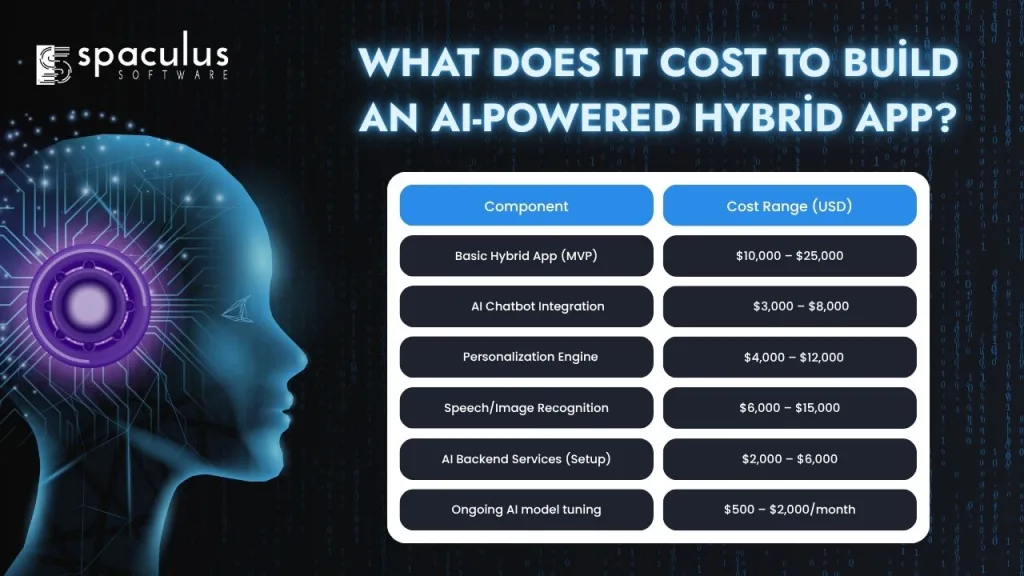
Total project costs vary based on complexity, number of platforms, and depth of AI features.
If you’re building for scale, budget for ongoing improvement. AI gets better over time—but only if you feed it the right data and refine it regularly.
Most MVPs take 8–12 weeks. If you’re adding AI, budget an extra 3–5 weeks for integration, training, and testing.
Yes. You can add features like chatbots, search suggestions, or voice input without rebuilding the app. You’ll need API access and sometimes backend support.
If performance is absolutely critical (like in heavy gaming), native wins. But for most business or service apps, hybrid apps with AI are faster to build and easier to maintain—without sacrificing quality.
If you’re a development company offering hybrid app solutions, integrating AI is no longer optional. Your clients expect smarter apps. They may not know how to ask for AI features—but they’ll compare your work to apps that already have them.
Start small. Build internal templates for chatbot integration. Create pre-trained modules for personalization. Offer packages that clearly separate “just an app” from “a smart app.”
Clients will see the difference. And so will their users.
If you’re planning to build or scale a hybrid app in 2025, AI needs to be in the conversation from day one.
Start with one smart feature. Pick the one that aligns best with your users’ core need—whether it’s search, voice, support, or prediction. Then build around that.
Hybrid gives you speed. AI gives you edge.
If you’re a business aiming to launch AI-powered hybrid apps—or a Hybrid App Development Company like Spaculus Software helping clients do the same—the best time to start building smarter is now.
Hybrid App Development