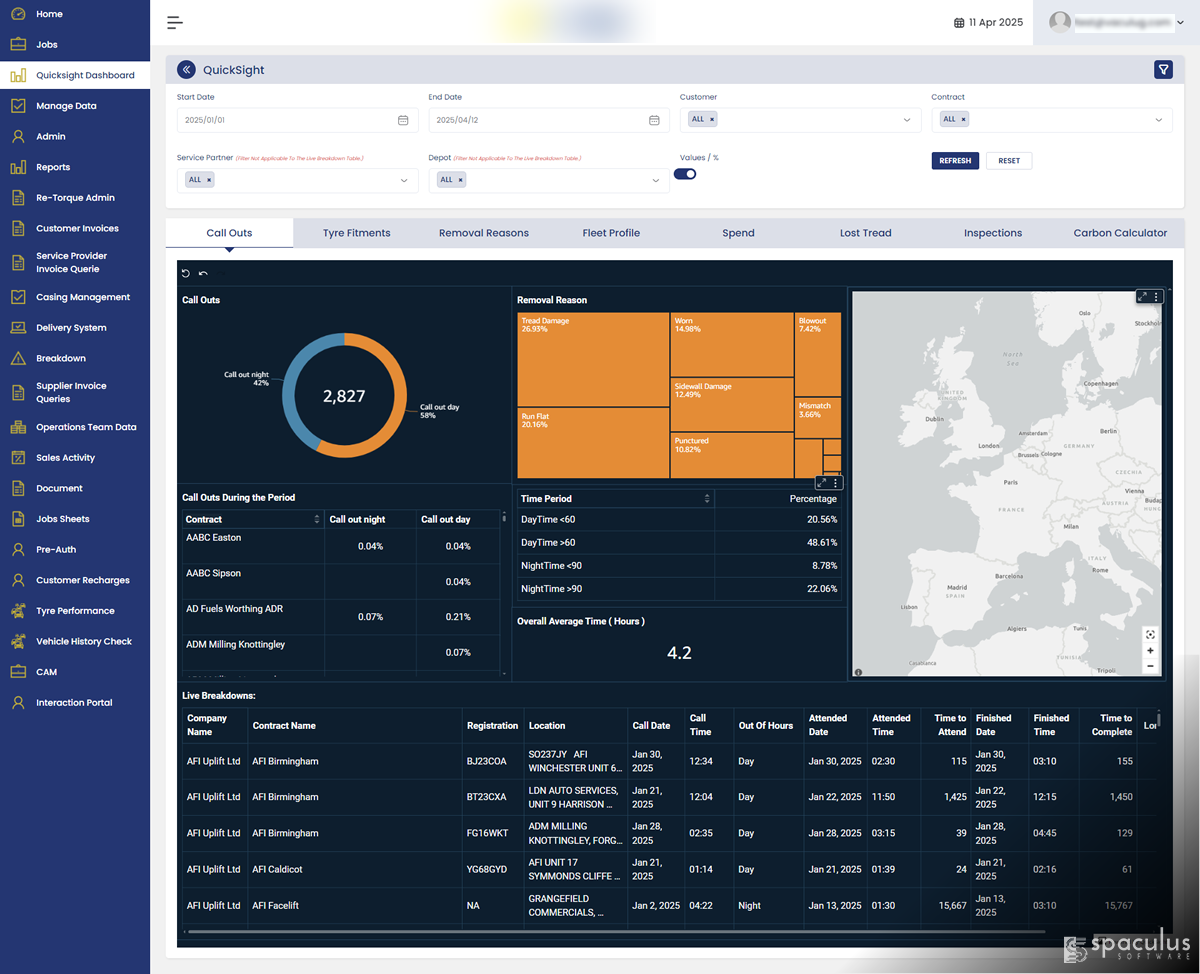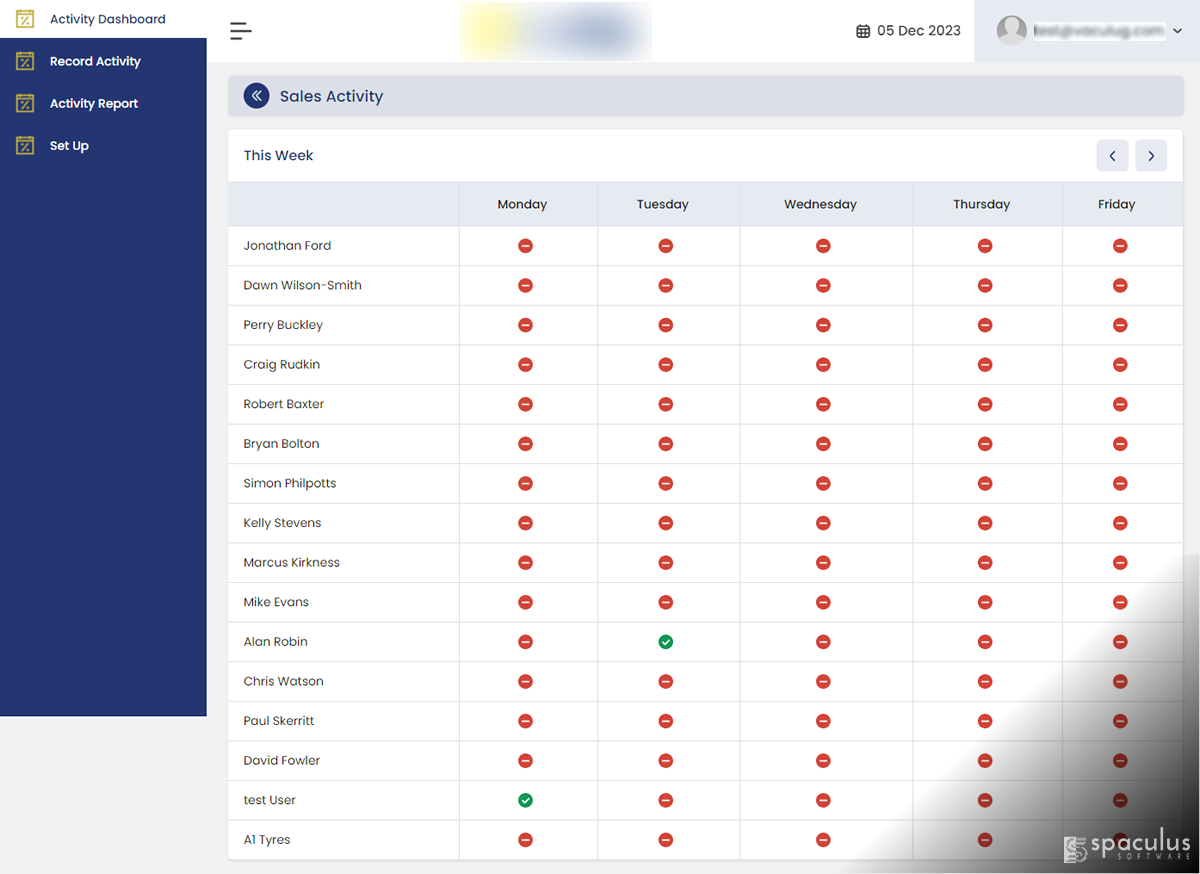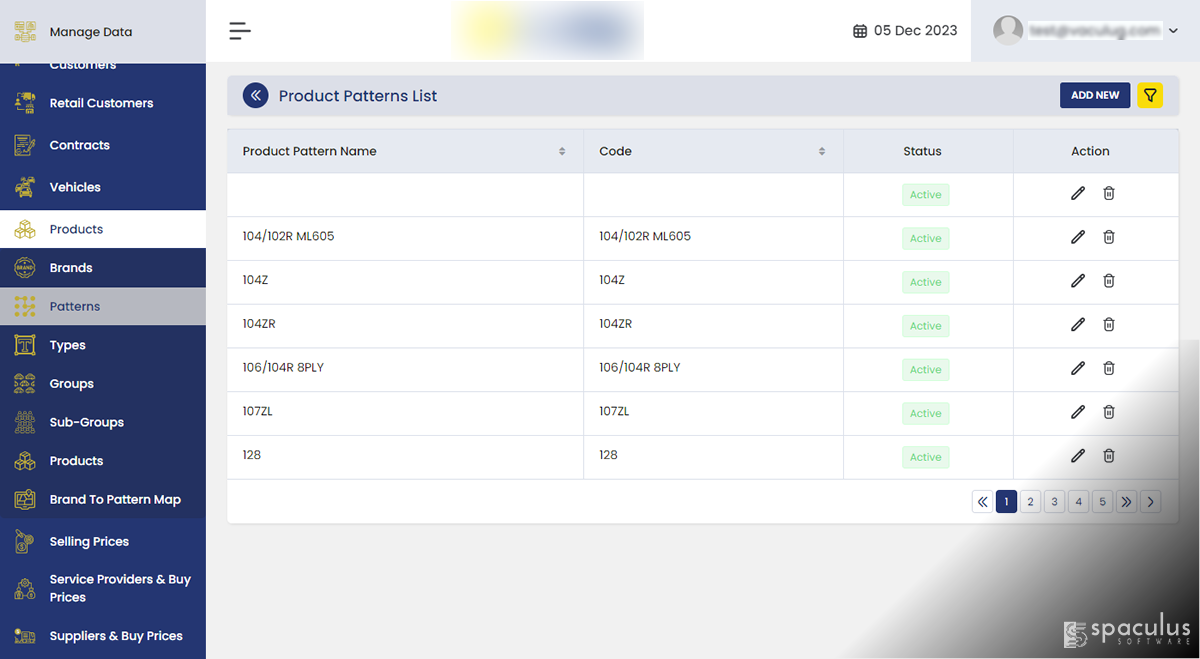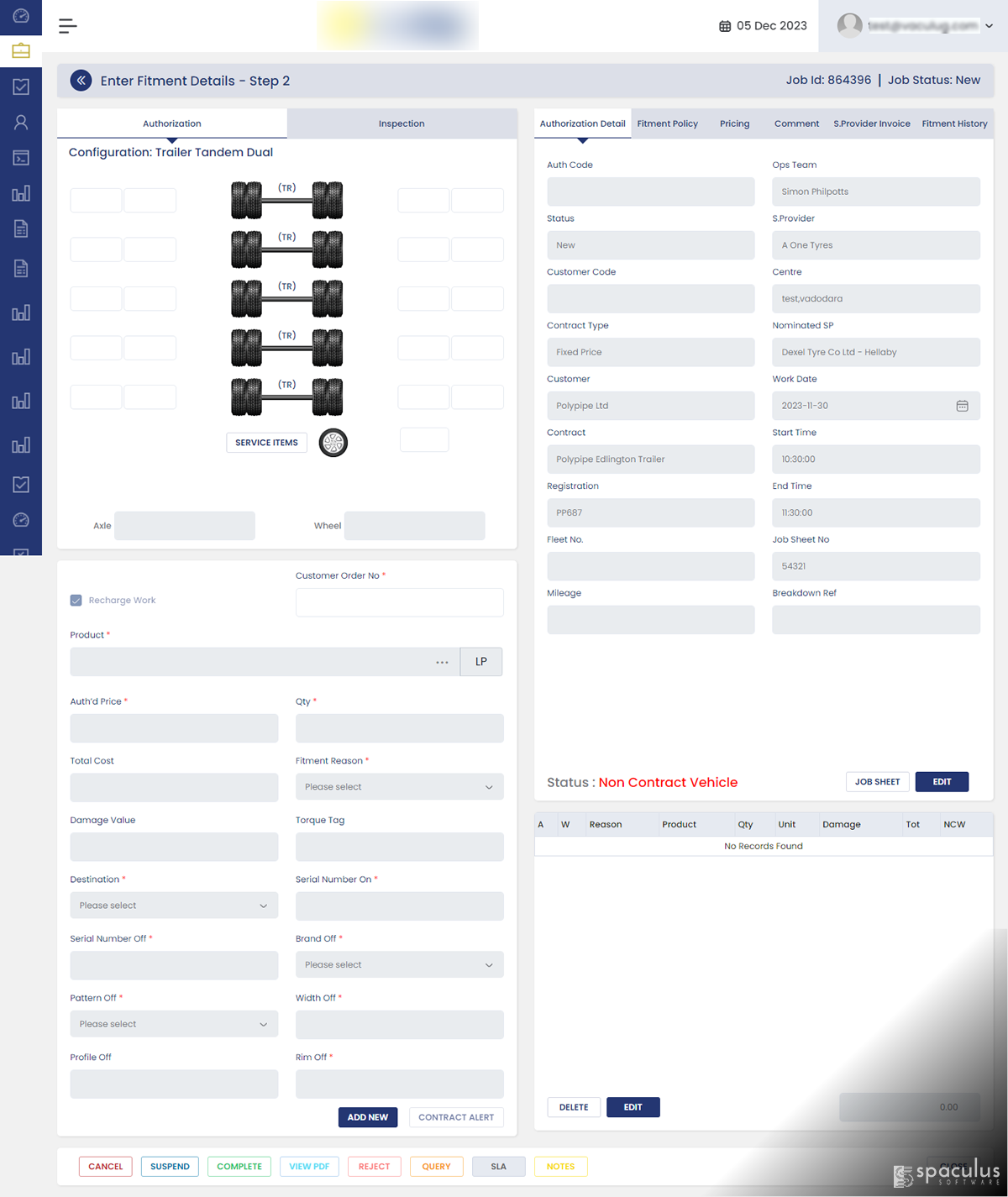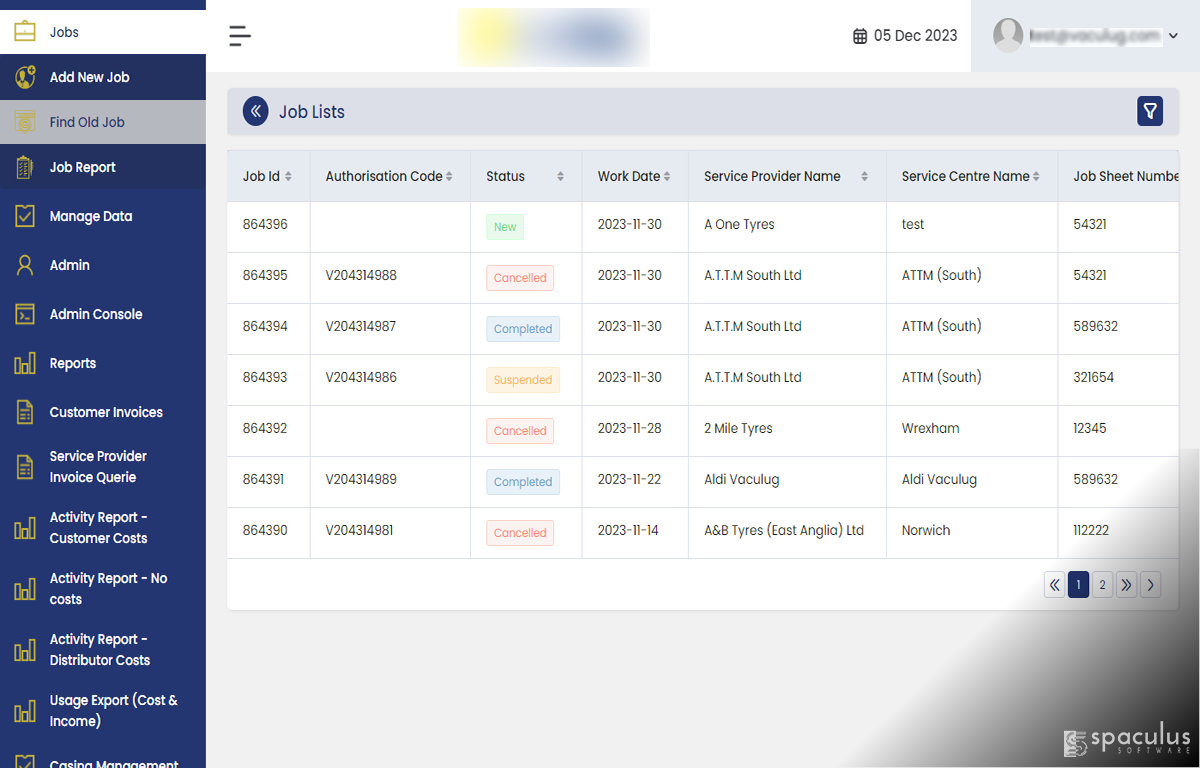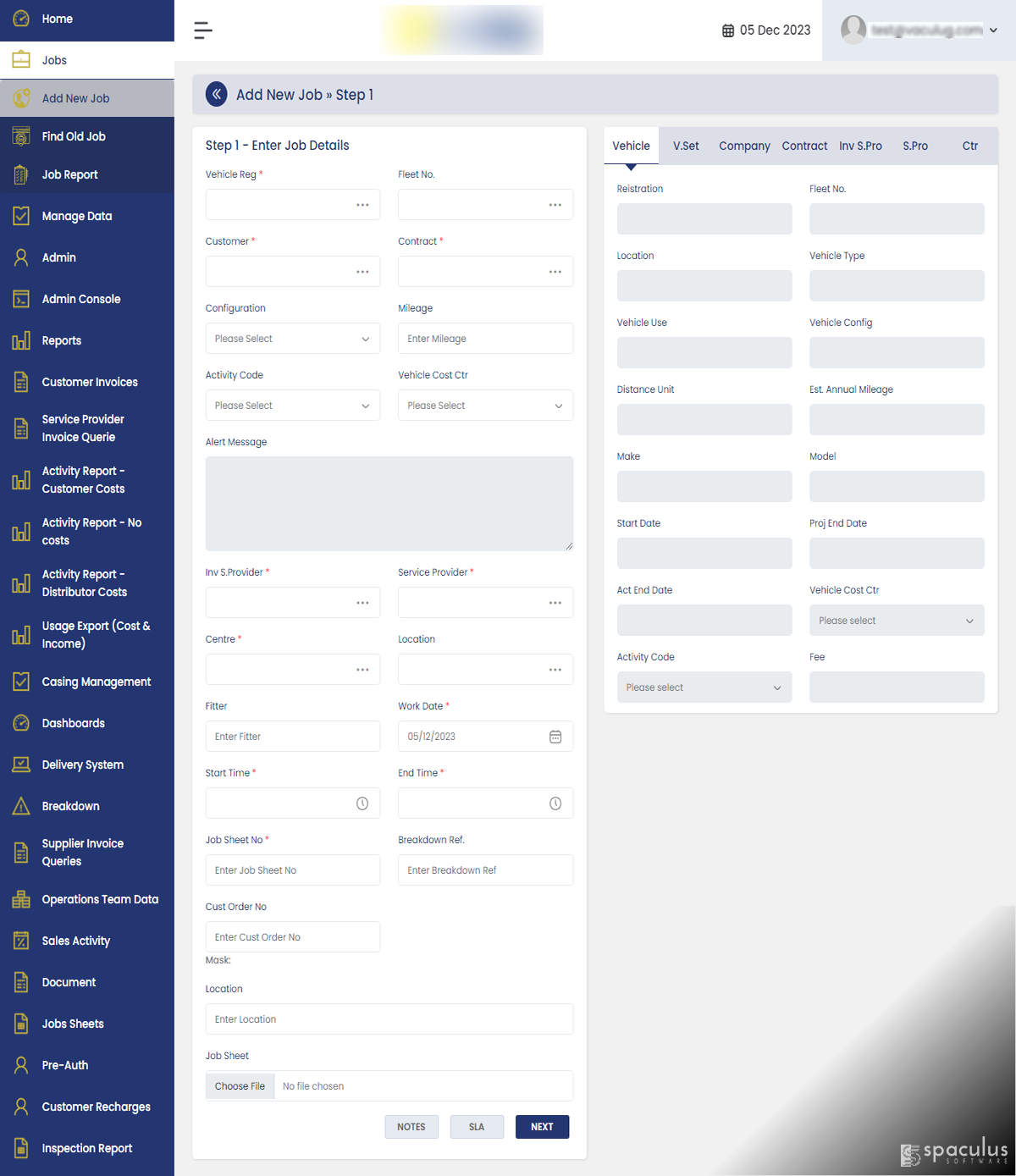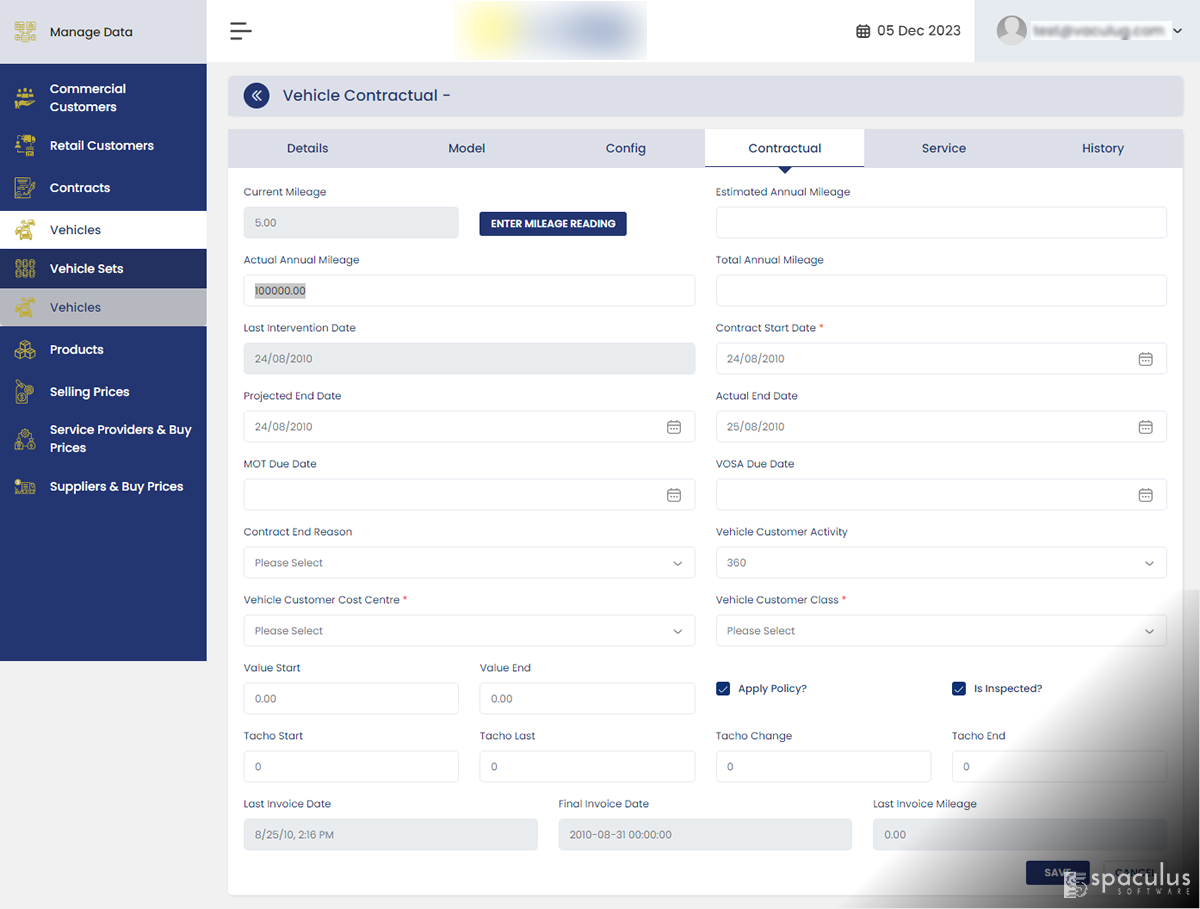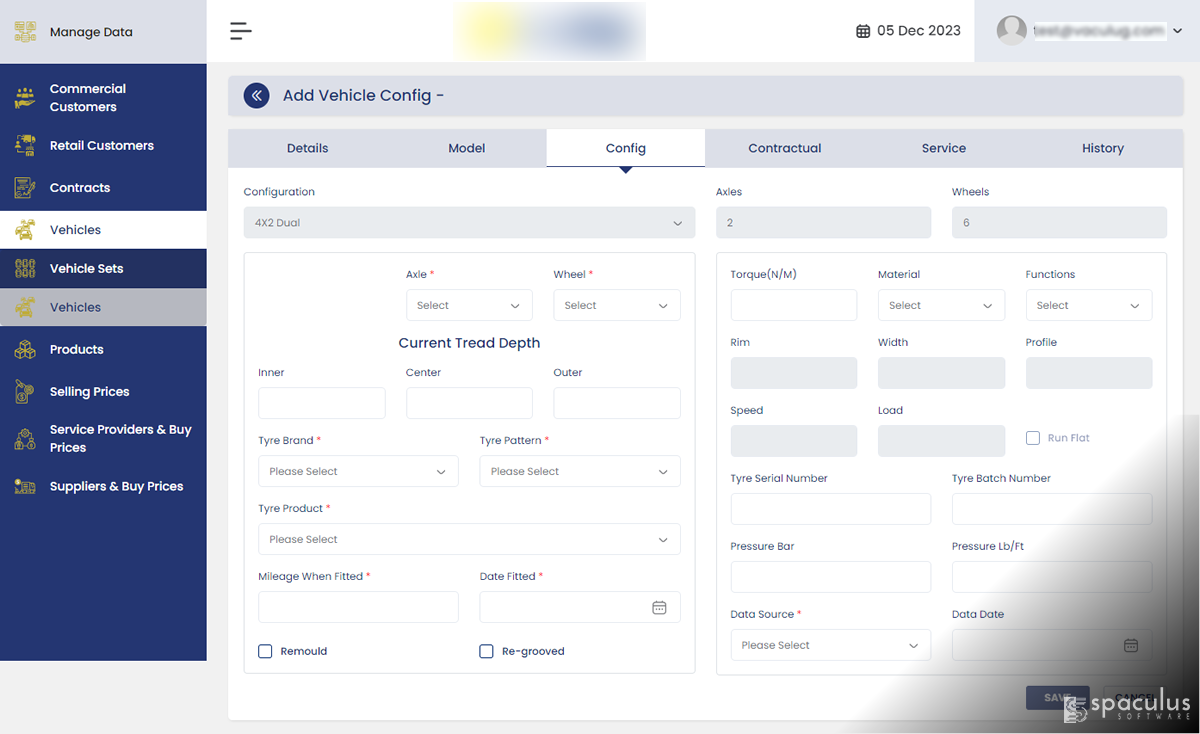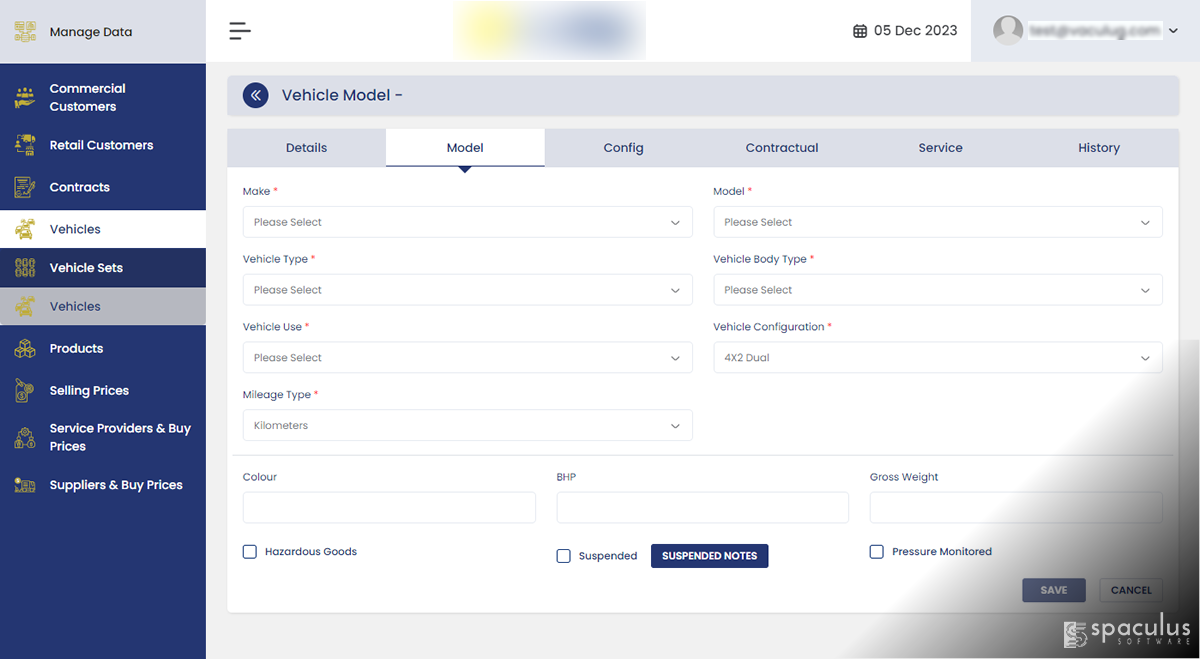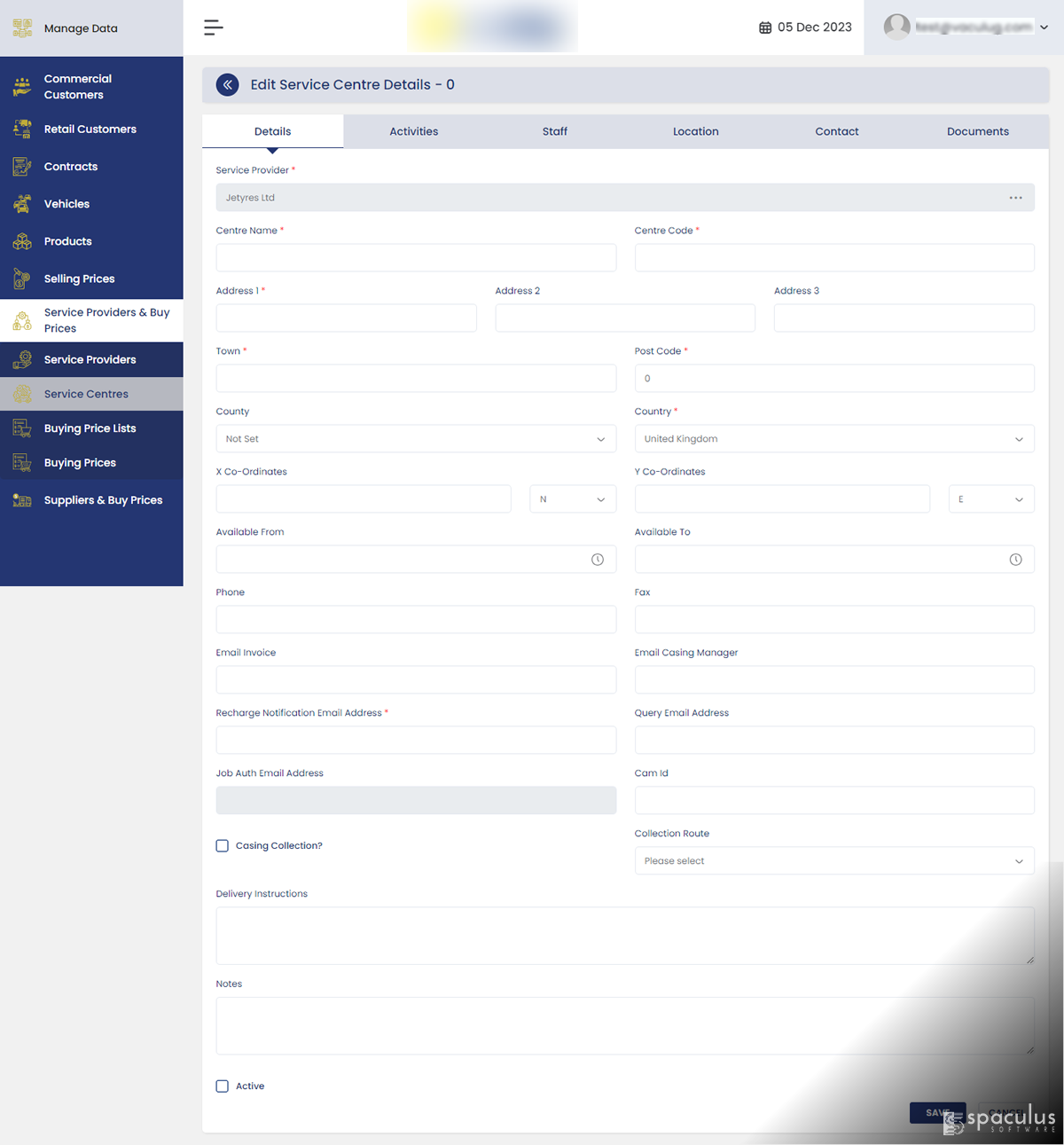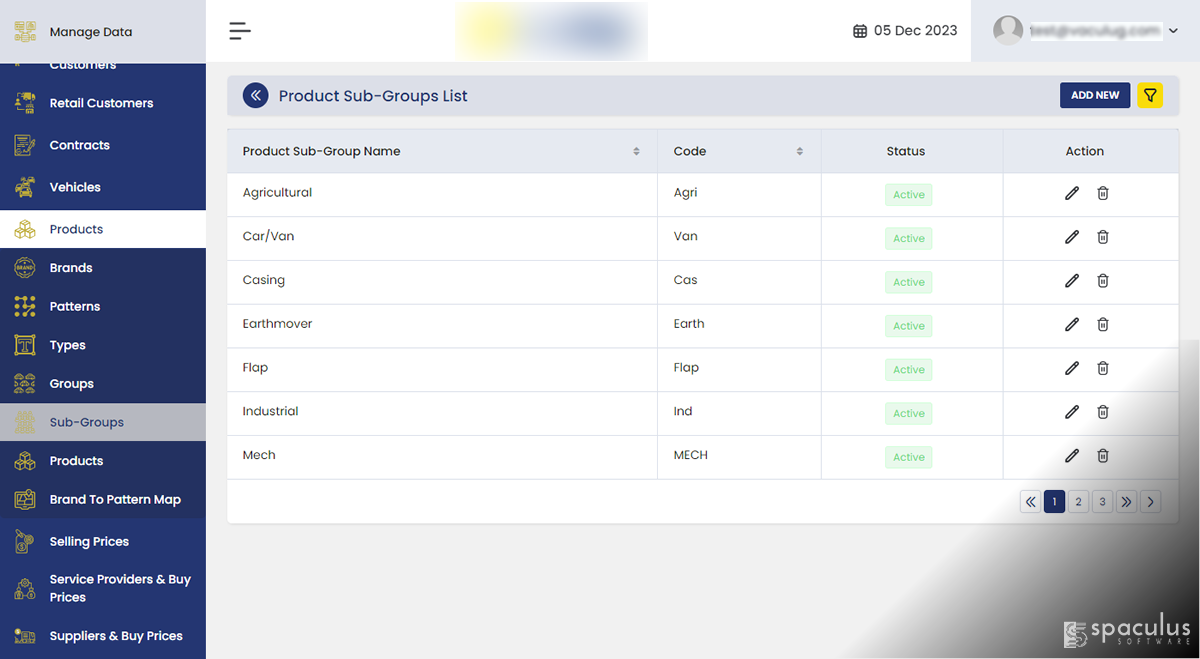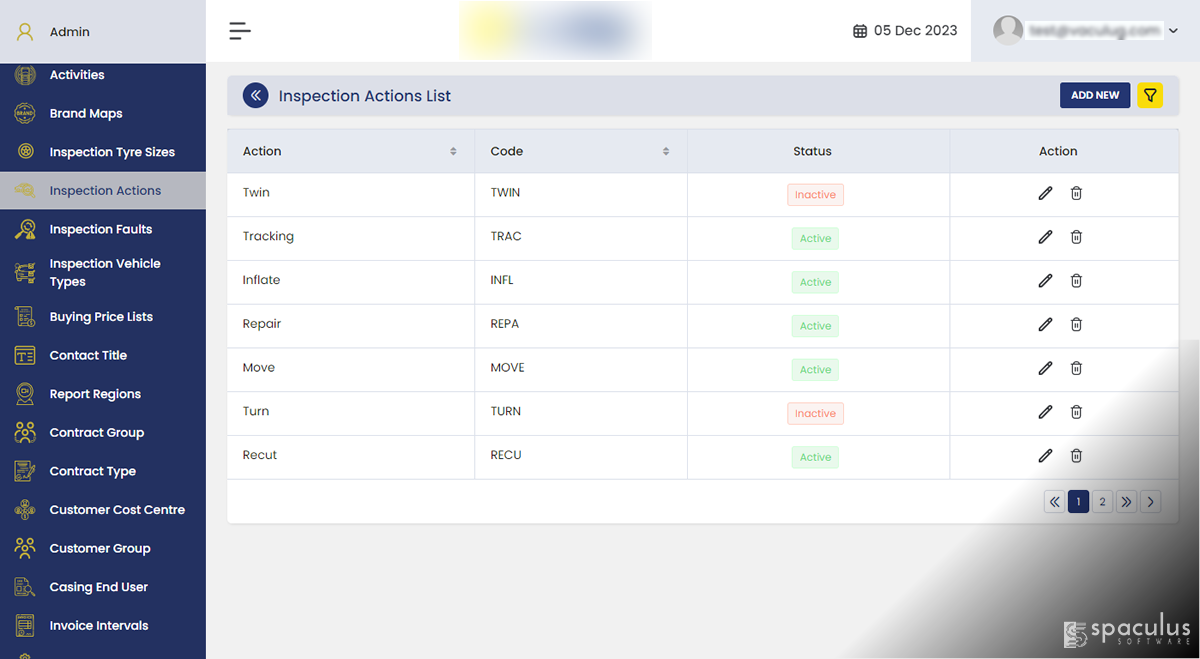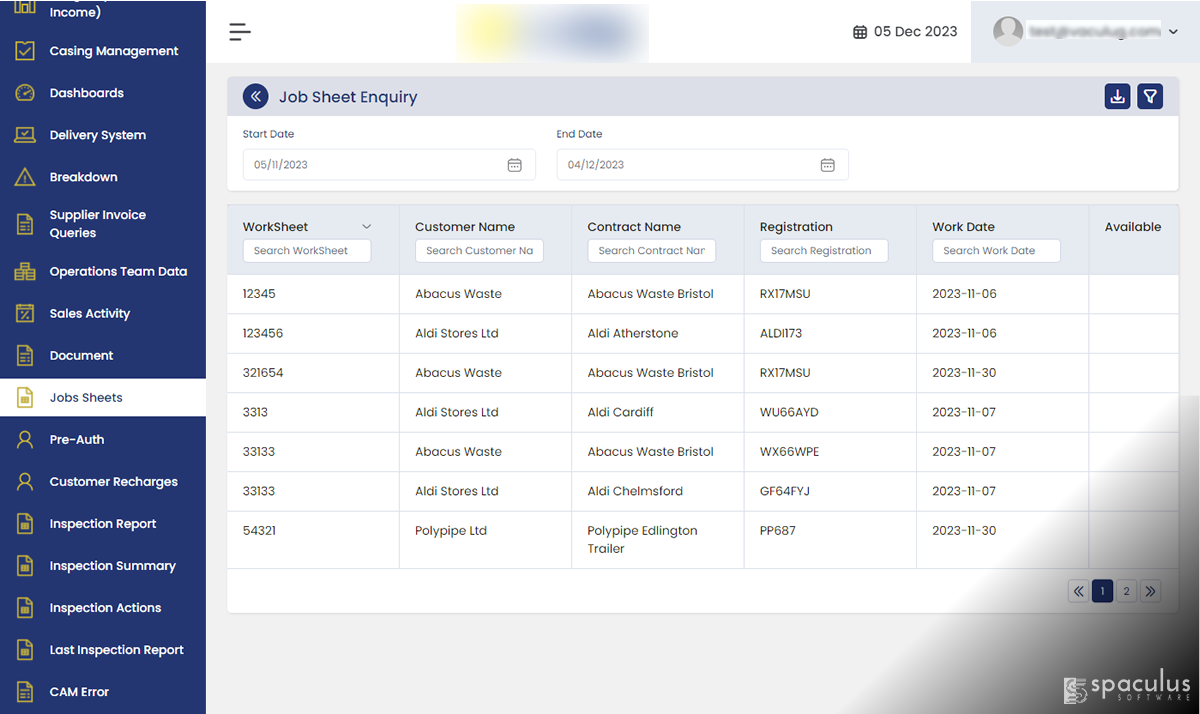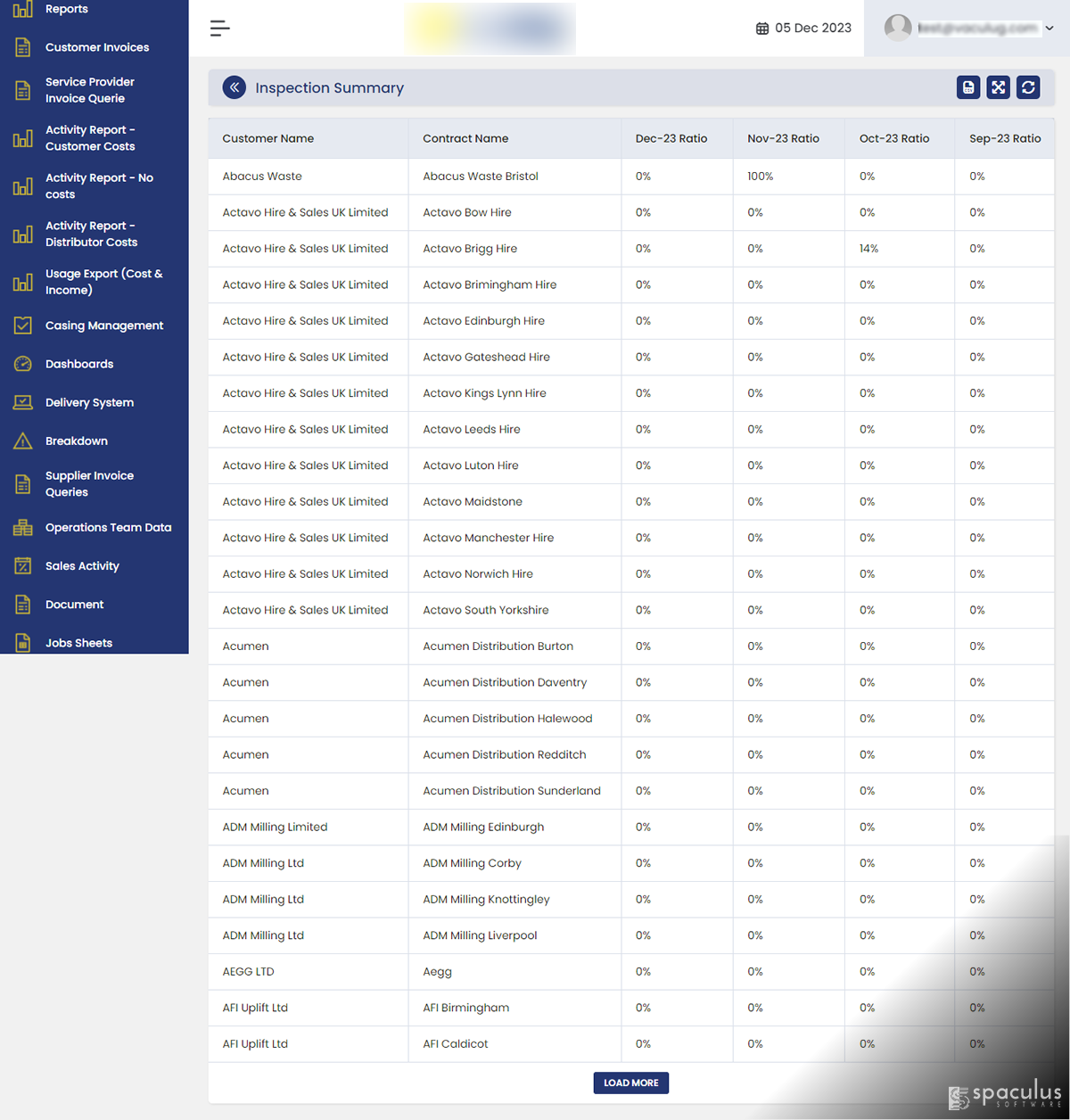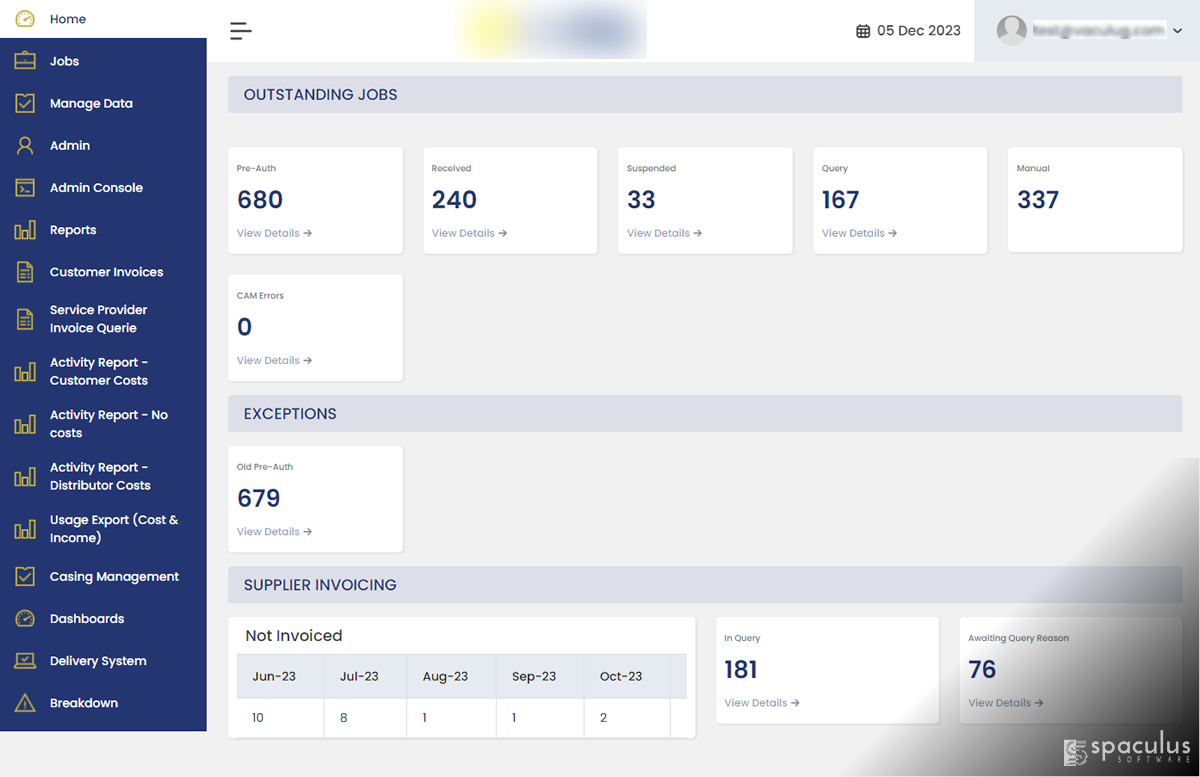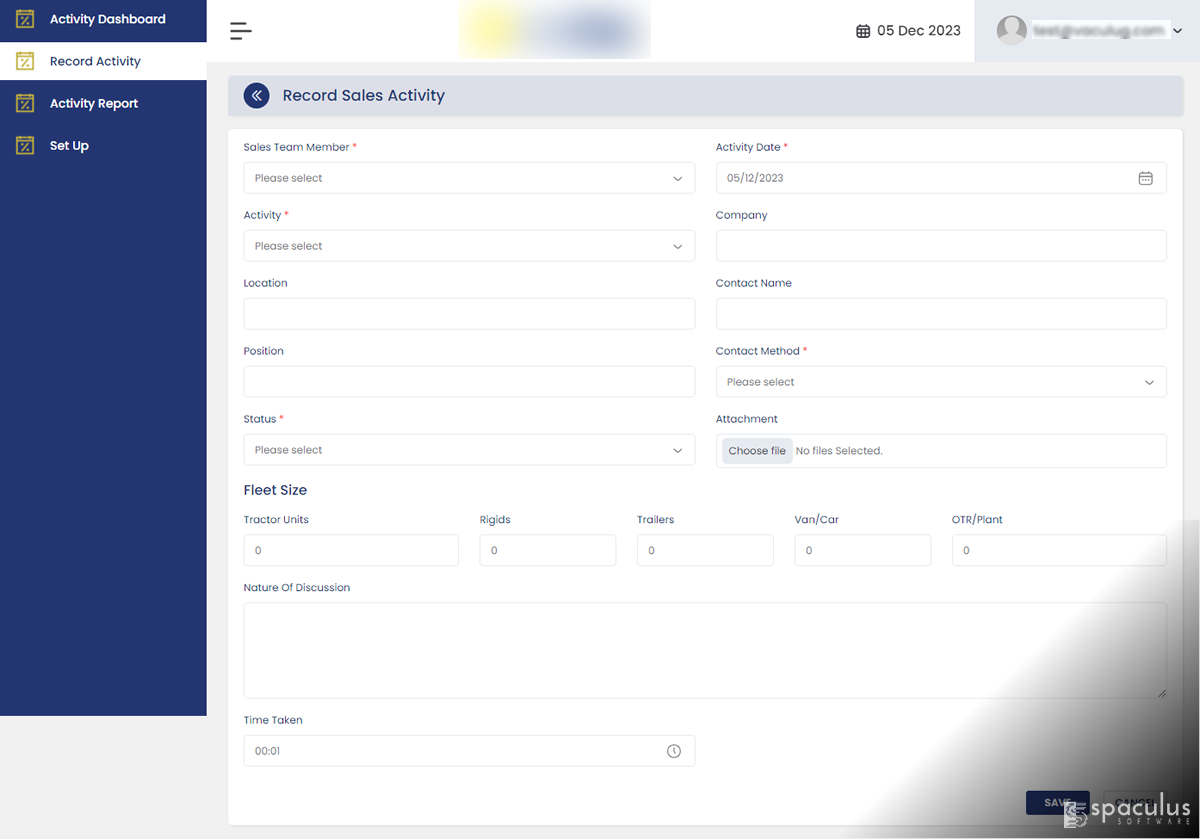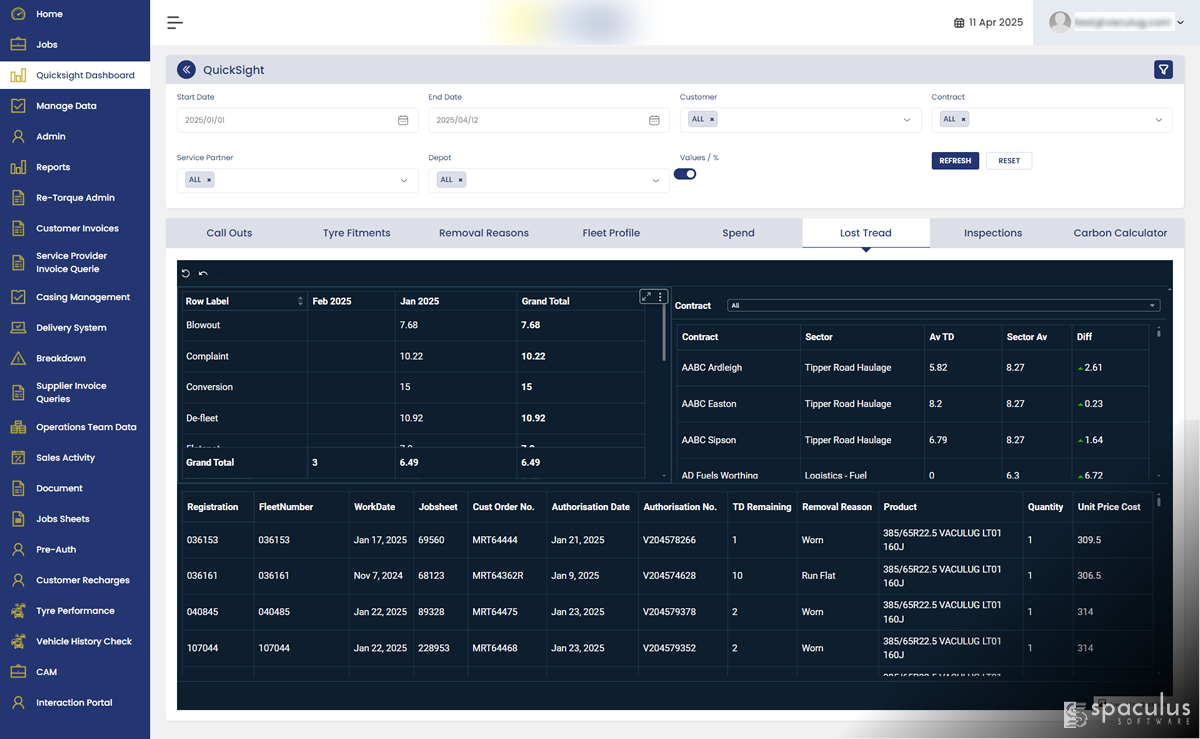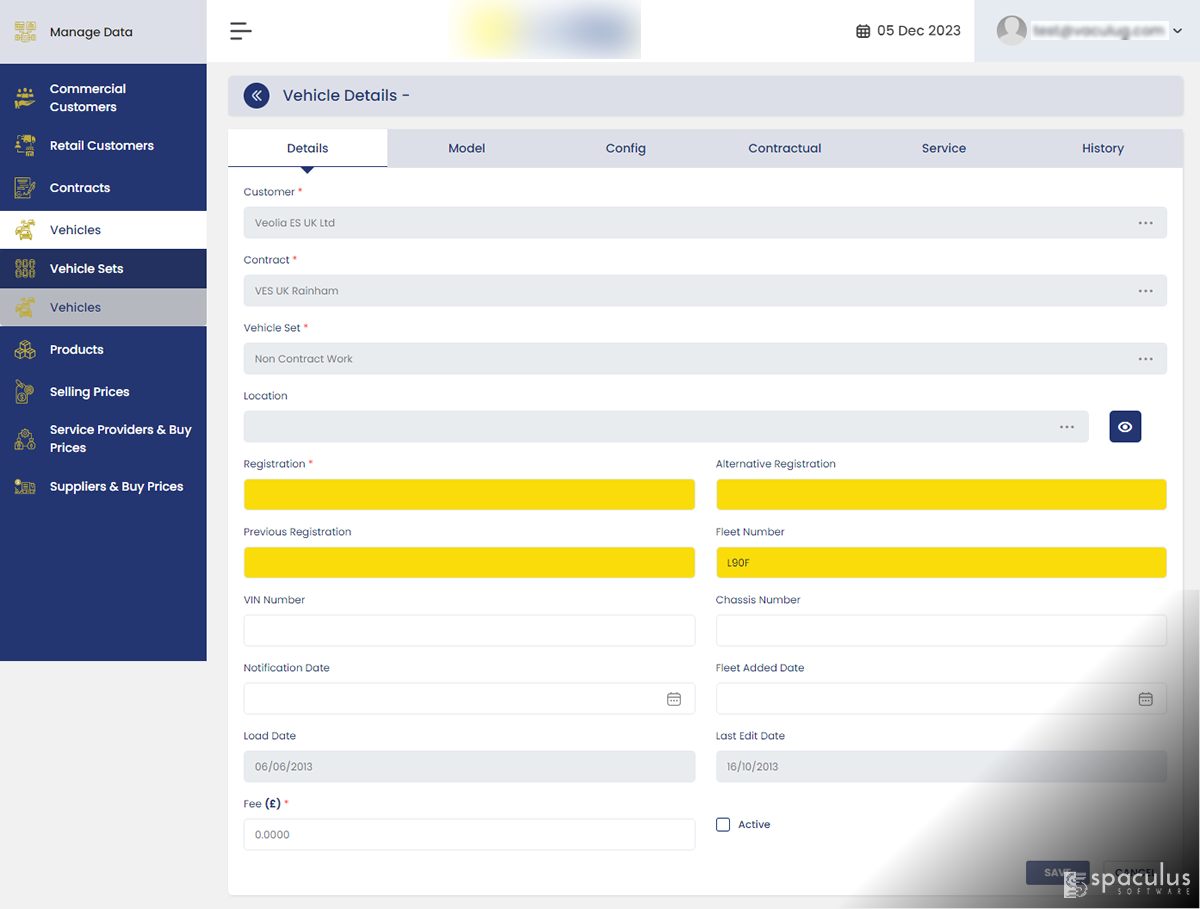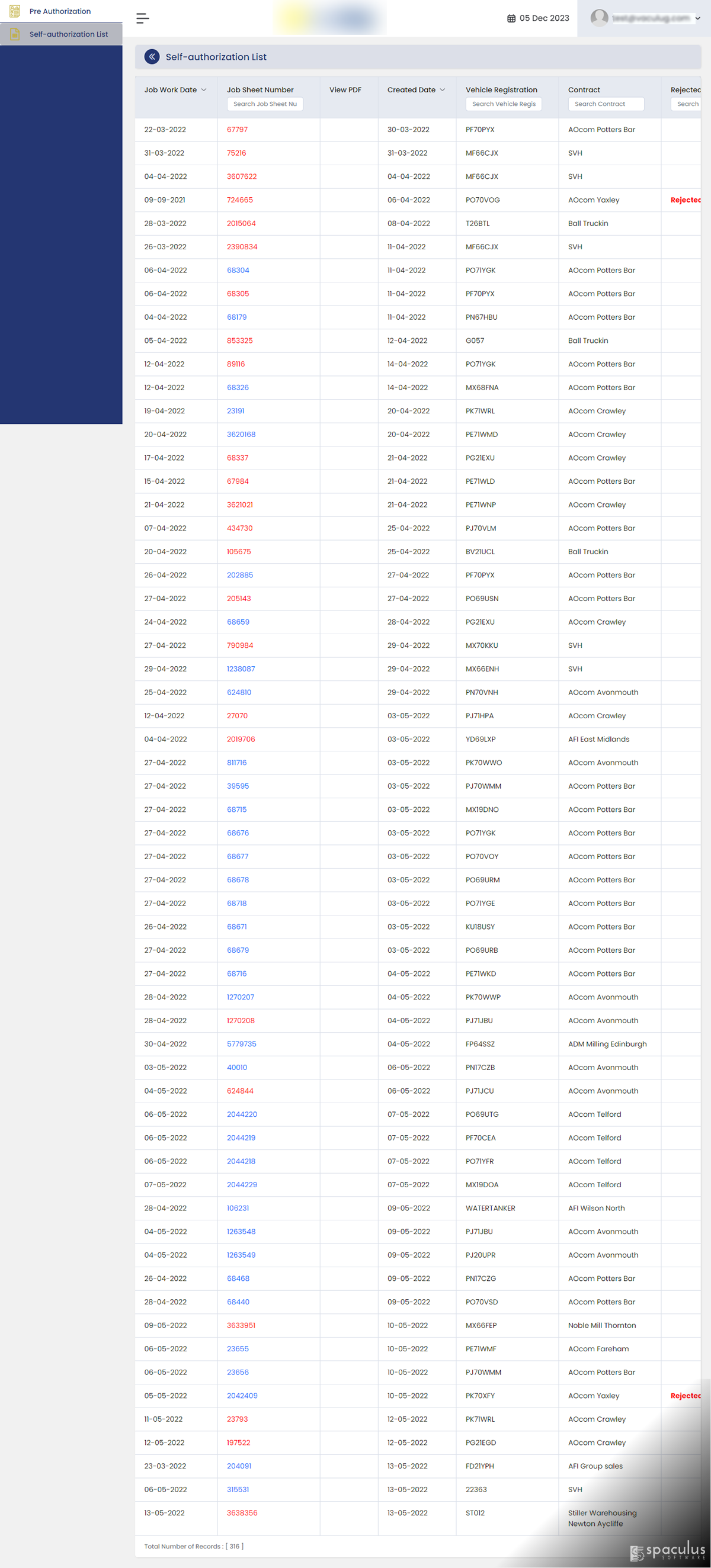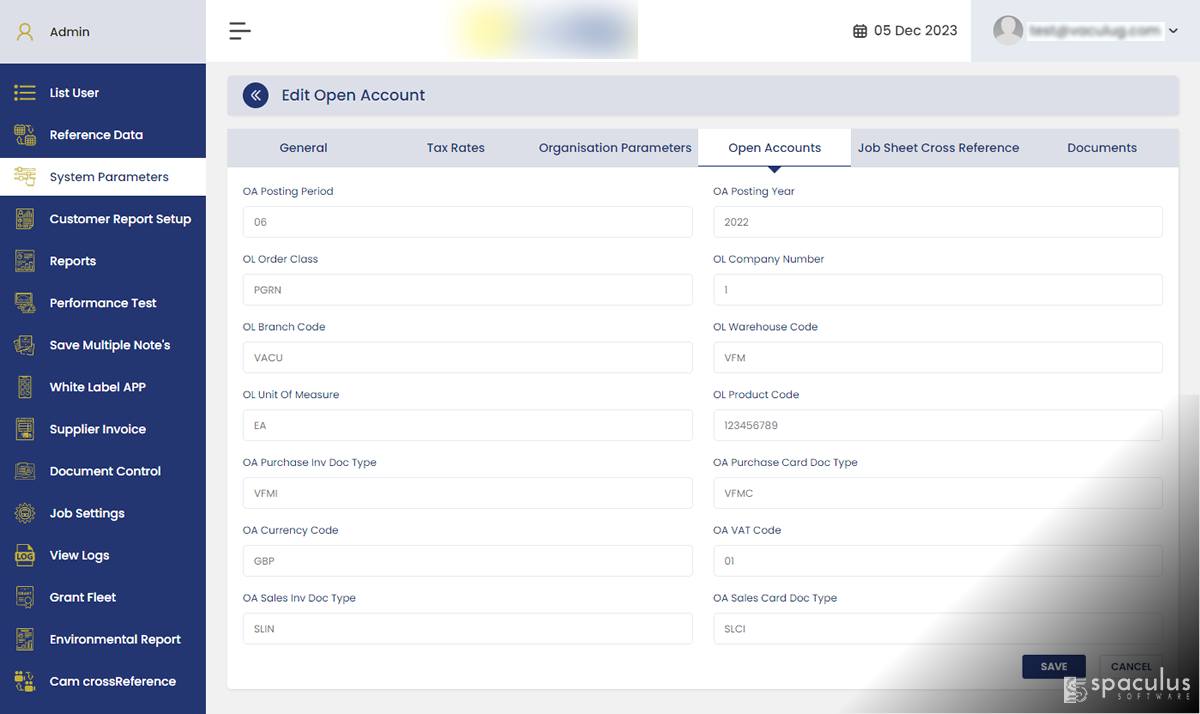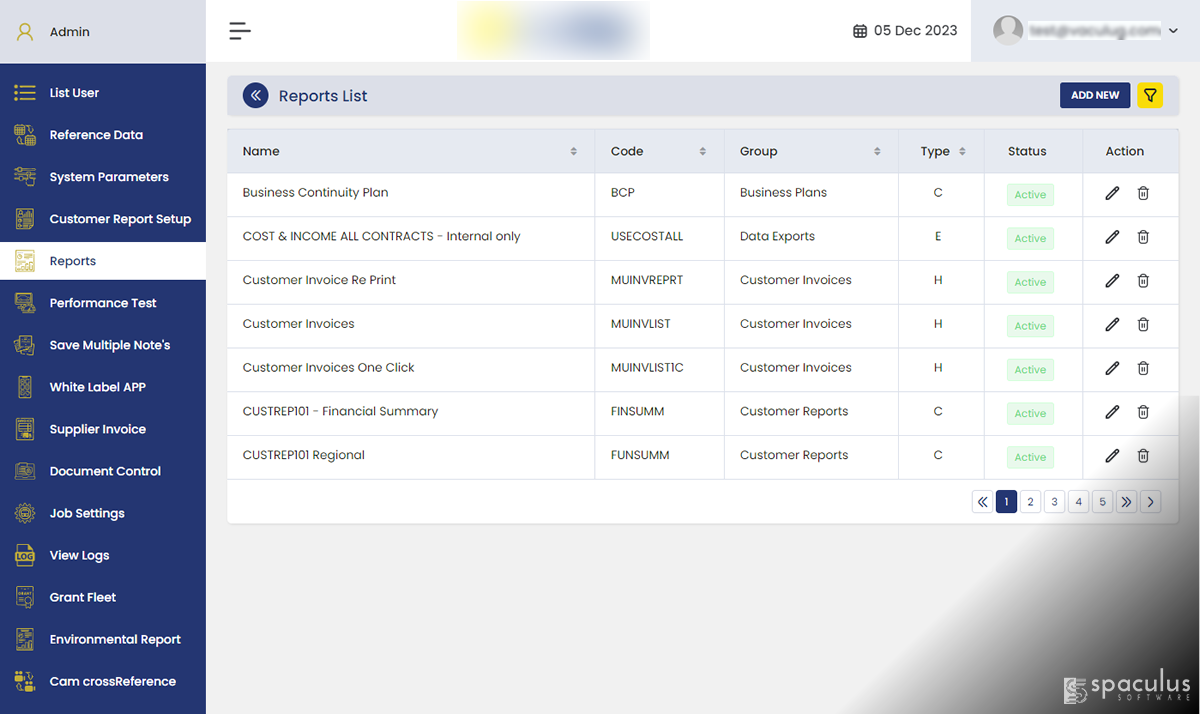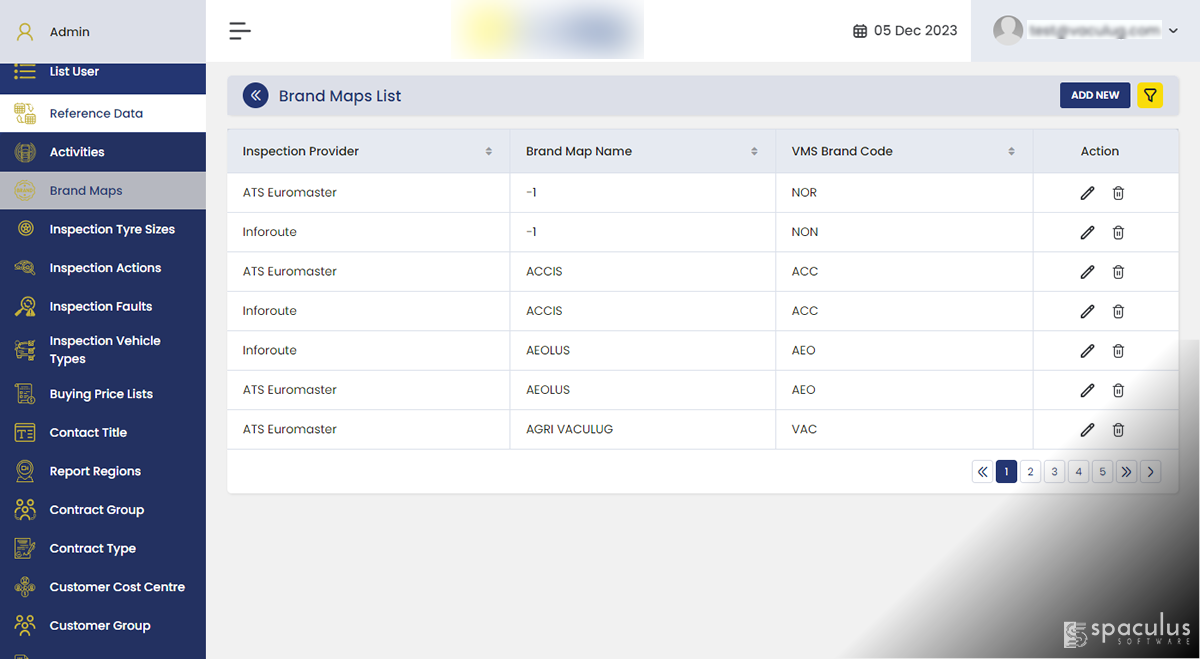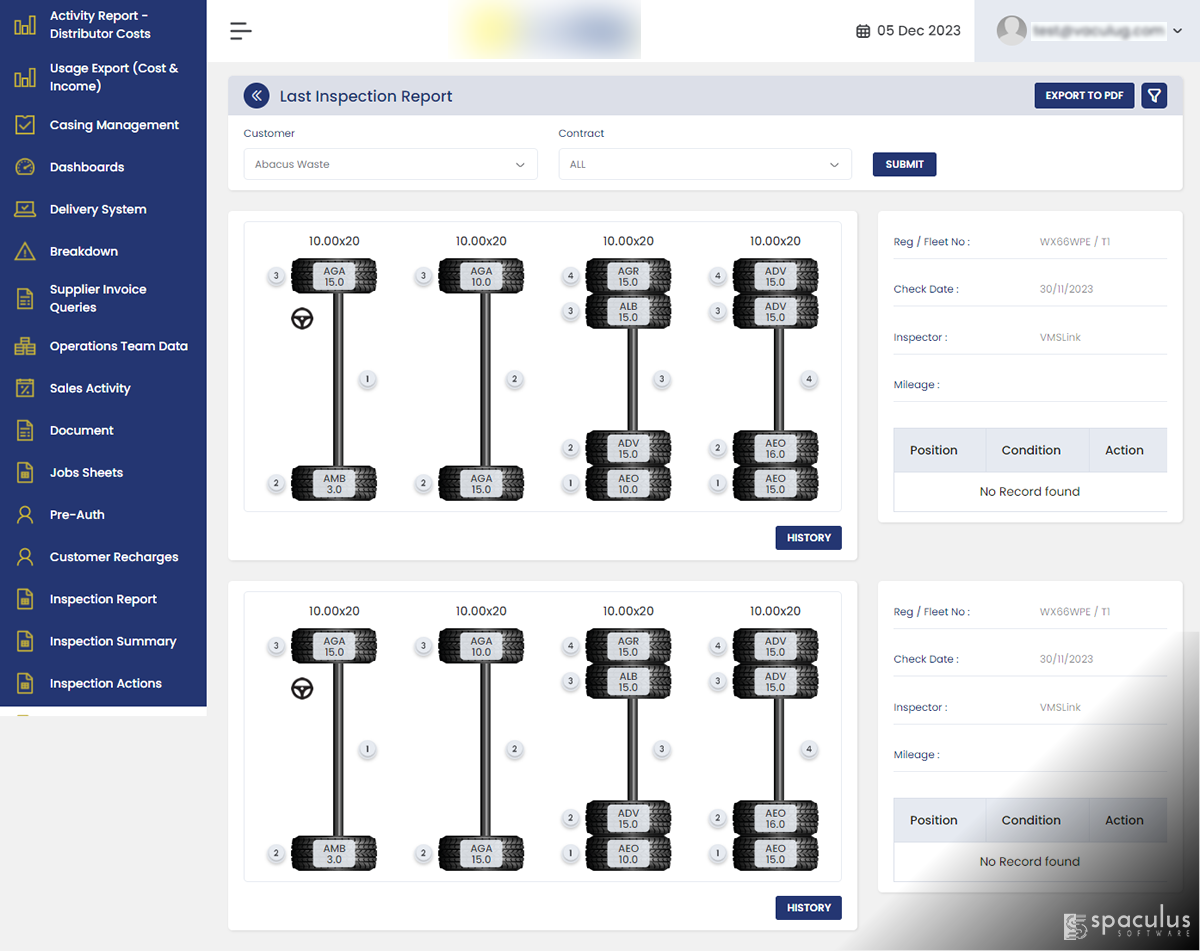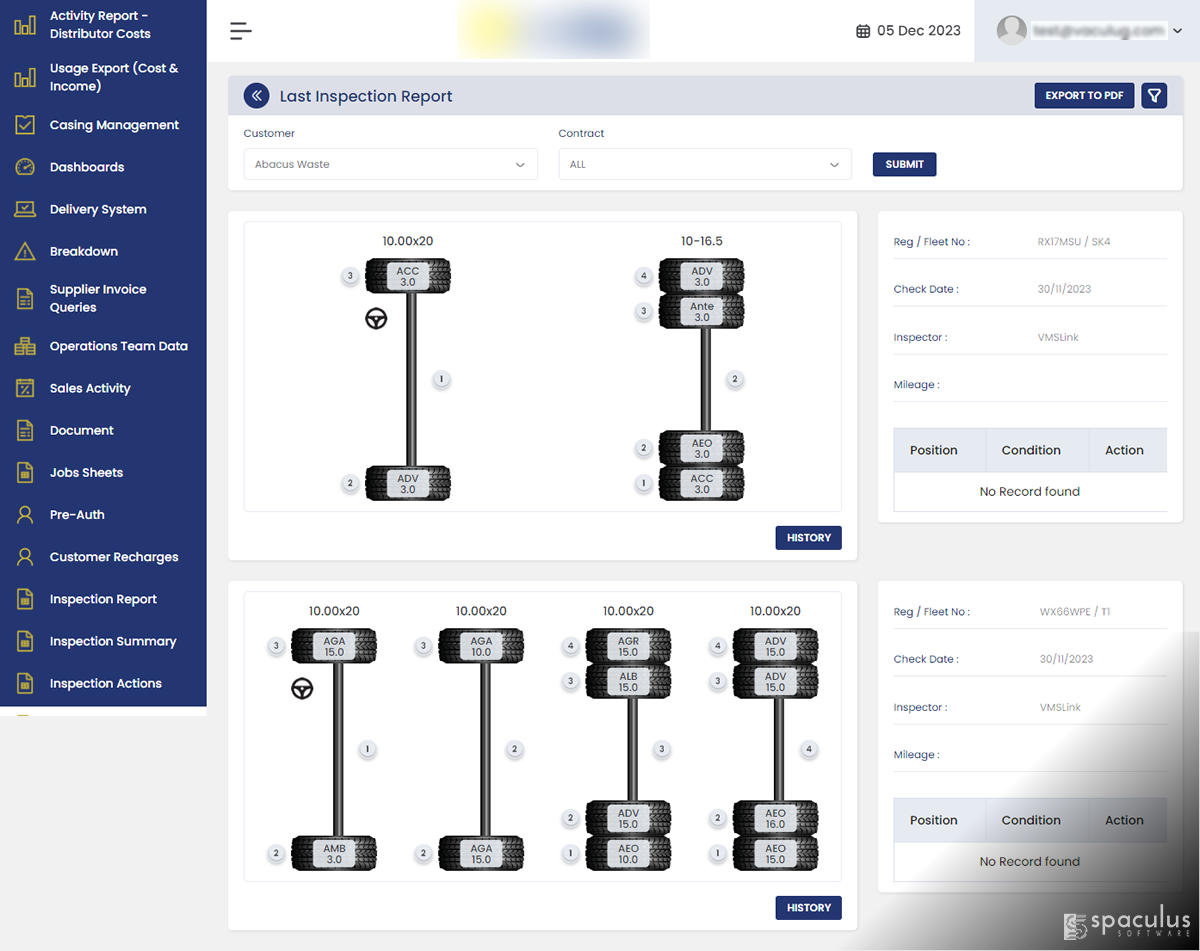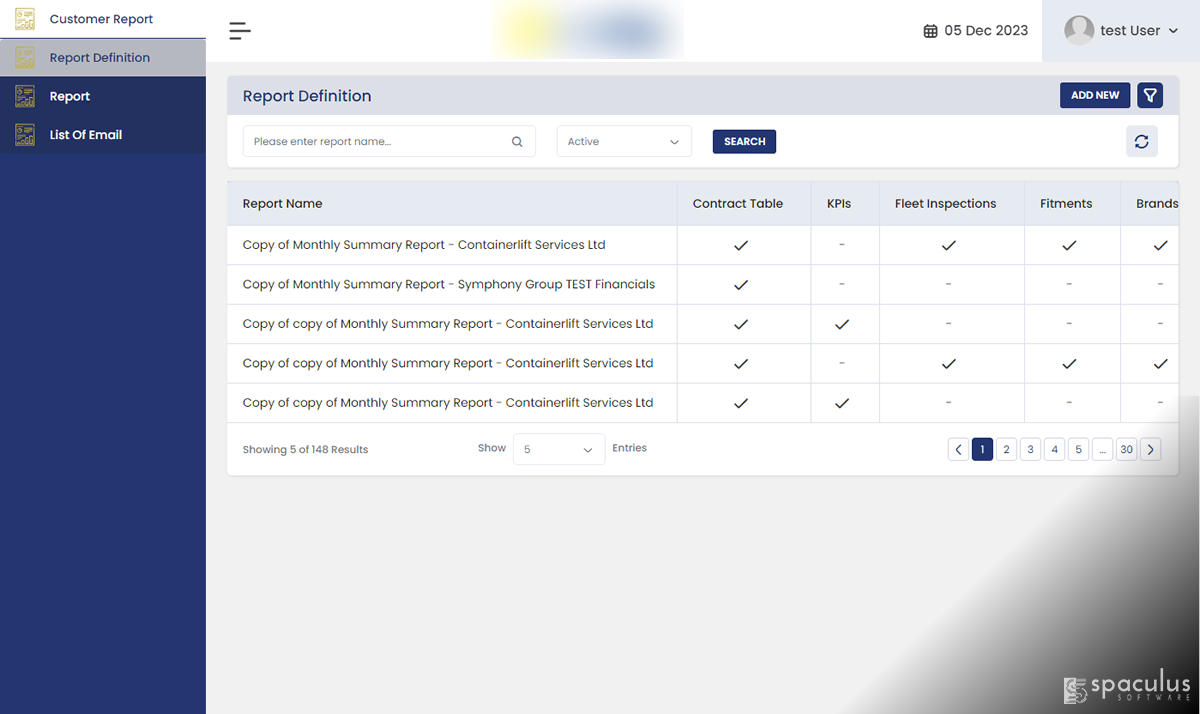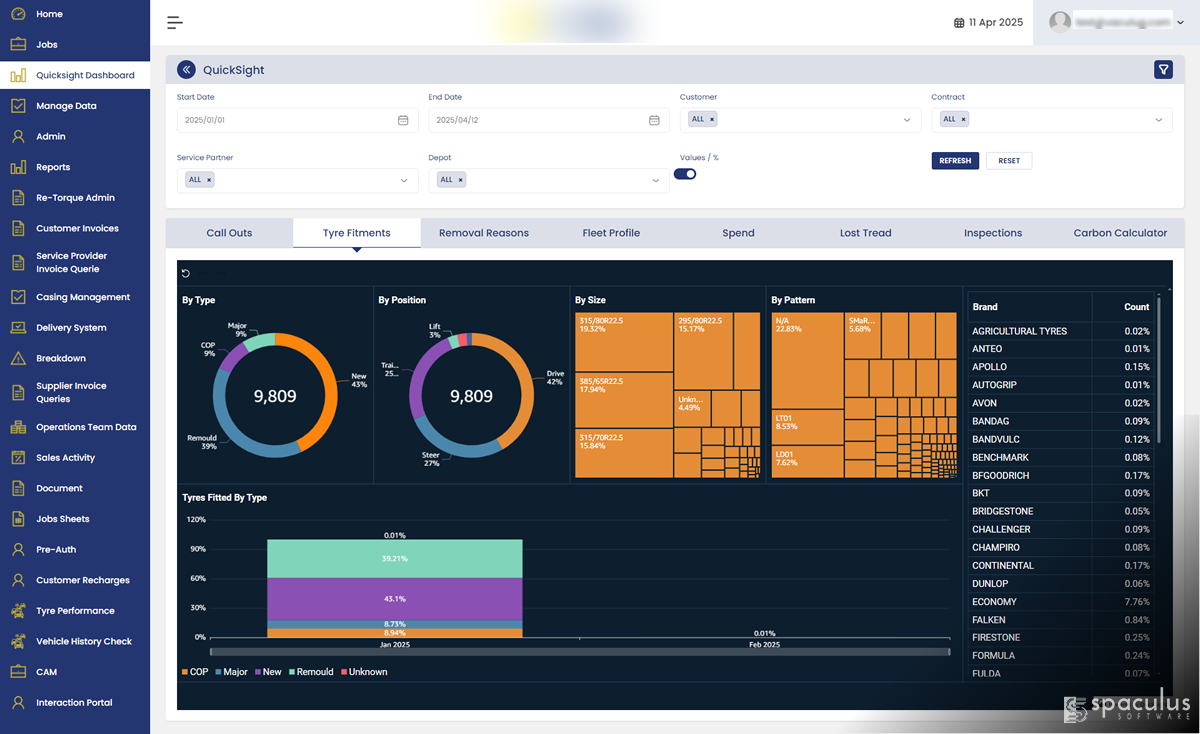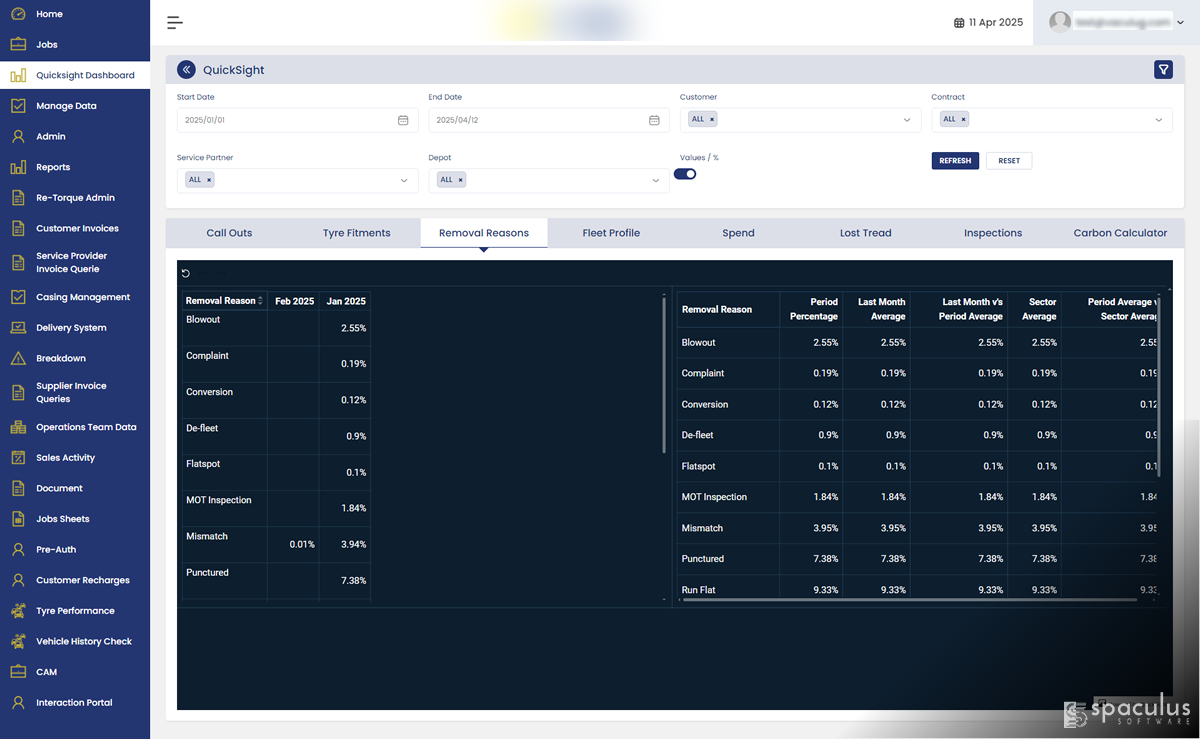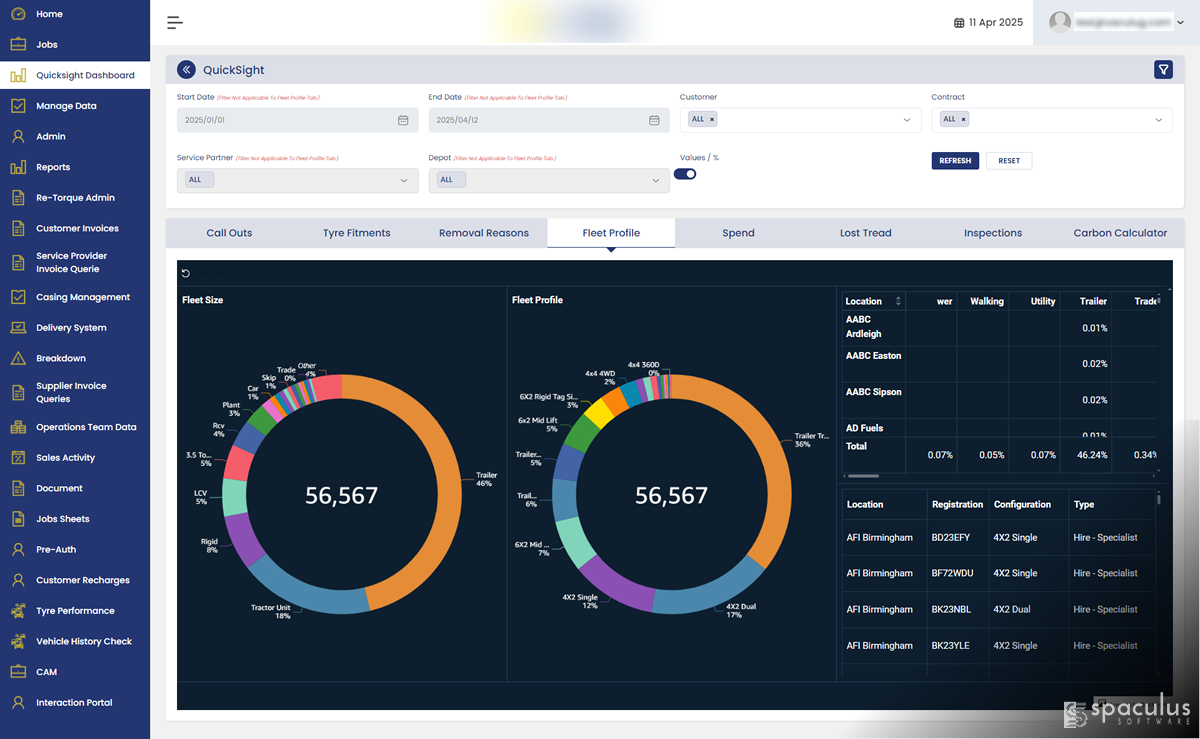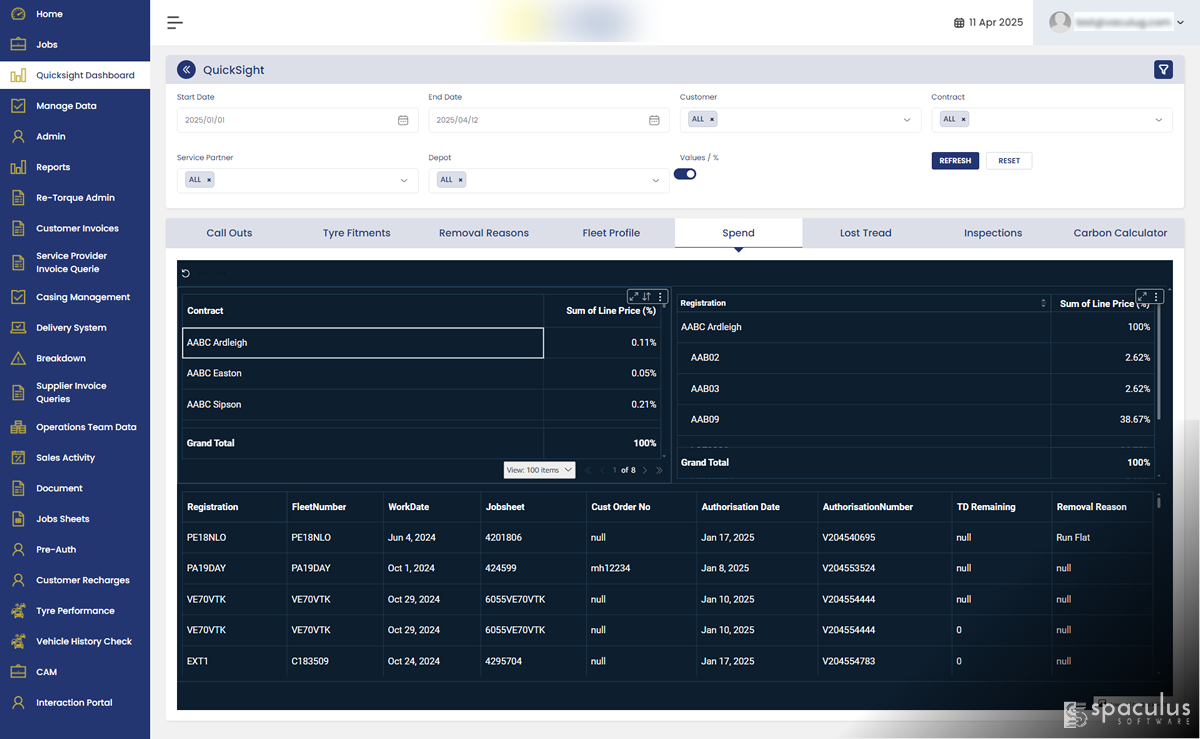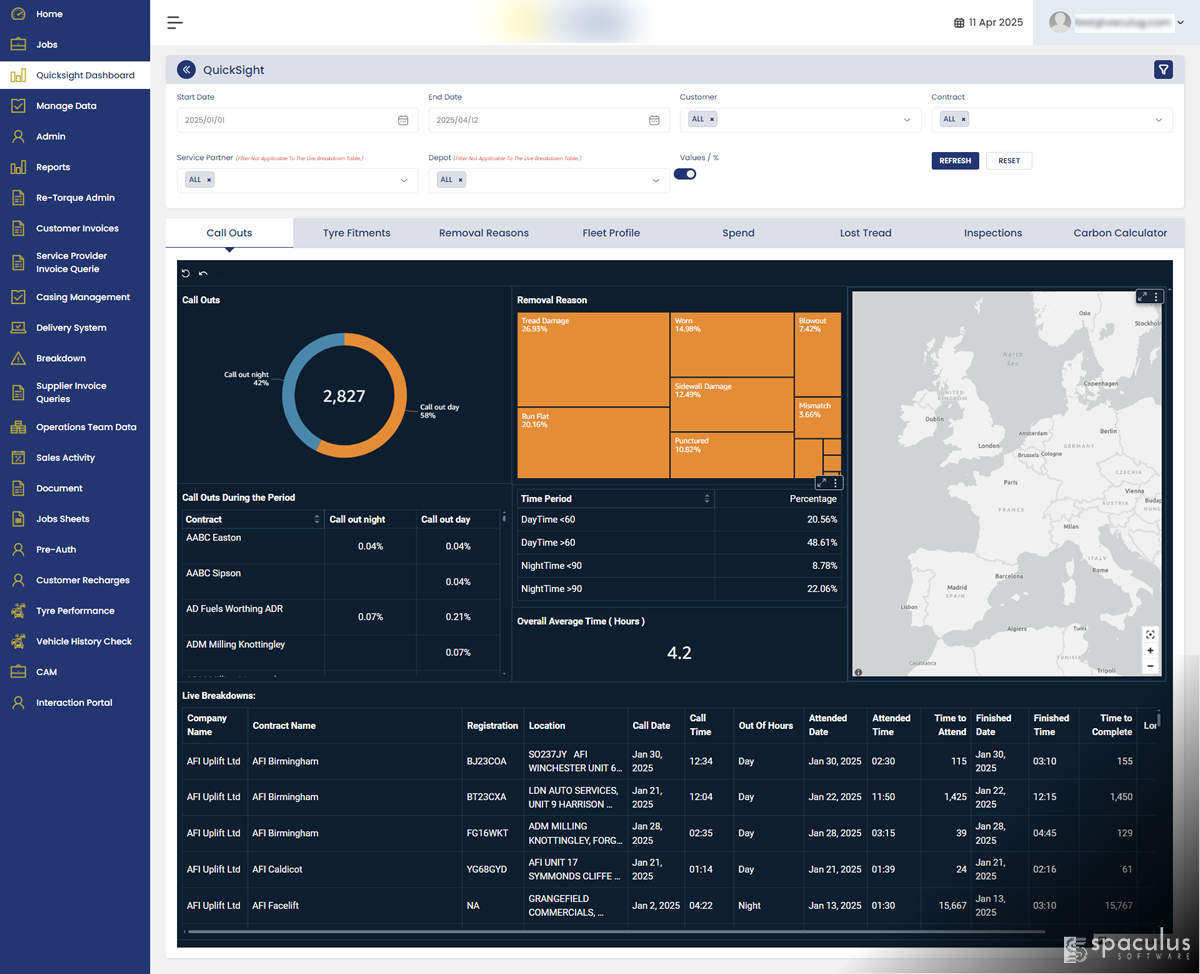The goal was simple — give a fleet and tyre management company better control over their daily operations by turning job data into something useful. They had thousands of records coming in every day, but their teams couldn’t see updates fast enough or make quick decisions without waiting on reports.
We built a dashboard system using Amazon QuickSight and SPICE that brings everything together in one place. It pulls data from their system, refreshes daily, and shows job progress in real-time — no coding or technical help required. Teams can filter, track, and forecast using a clean and simple interface.
This setup helps every department work with the same data, plan better, and respond faster — without adding extra tools or workload.